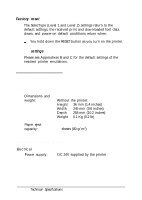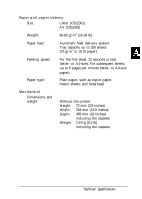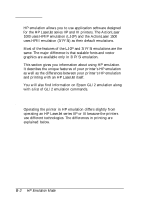Epson ActionLaser 1500 User Manual - Page 174
A-14 Technical Specifications, Signal, Direction, Description
 |
View all Epson ActionLaser 1500 manuals
Add to My Manuals
Save this manual to your list of manuals |
Page 174 highlights
Signal Pin 4 5 6 8 20 Signal RTS CTS DSR SG DCD DTR Direction Description OUT Request to send. This pin is held high by the printer. IN Clear to send. This pin indicates that the computer is ready to receive data from the printer. The printer will not proceed unless the signal is high. Can be set high with SelecType. IN Data set ready. This pin indicates that the computer is ready to receive data from the printer. Can be set high with SelecType. Signal ground. This pin provides a ground for all the signal lines. IN Data carrier detect. Always ignored. OUT Data terminal ready. This pin indicates whether or not the printer is ready to receive data. If the printer ready protocol is not selected, this pin is always high (i.e. the printer is ready to receive data). If printer ready protocol is selected, the printer can accept data when the pin level is high, and cannot accept data when the pin level is low. When the DTR signal goes low the host computer must stop sending data within 128 characters. Can be set high or low with SelecType. A-14 Technical Specifications