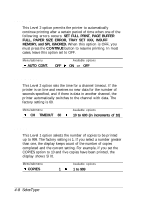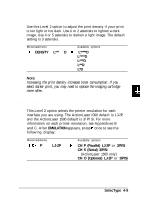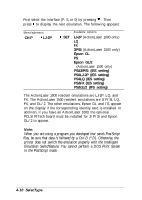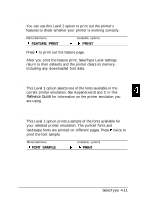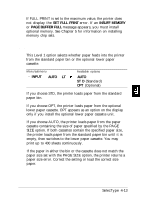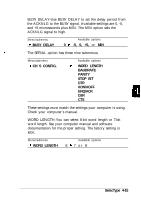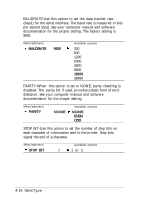Epson ActionLaser 1500 User Manual - Page 95
Feature Print, Font, Font Sample, Print
 |
View all Epson ActionLaser 1500 manuals
Add to My Manuals
Save this manual to your list of manuals |
Page 95 highlights
FEATURE PRINT You can use this Level 2 option to print out the printer's features to check whether your printer is working correctly. Menu/submenu $ FEATURE PRINT Available options b b PRINT Press ) to print out the feature page. After you print the feature print, SelecType Level settings return to their defaults and the printer clears its memory, including any downloaded font data. FONT This Level 1 option selects one of the fonts available in the current printer emulation. See Appendixes B and C in this Reference Guide for information on the printer emulation you are using. FONT SAMPLE This Level 1 option prints a sample of the fonts available for your selected printer emulation. The portrait fonts and landscape fonts are printed on different pages. Press F twice to print the font sample. Menu/submenu 0 FONT SAMPLE Available options b b PRINT SelecType 4-11