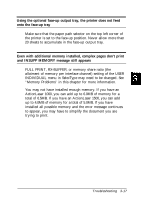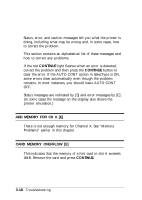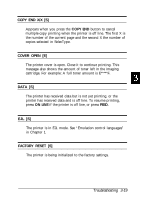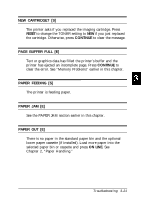Epson ActionLaser 1500 User Manual - Page 73
New Cartridge? [s], Buffer Full [e], Paper Feeding [s], Paper Jam [e], Reset, Continue, On Line.
 |
View all Epson ActionLaser 1500 manuals
Add to My Manuals
Save this manual to your list of manuals |
Page 73 highlights
NEW CARTRIDGE? [S] The printer asks if you replaced the imaging cartridge. Press RESET to change the TONER setting to NEW if you just replaced the cartridge. Otherwise, press CONTINUE to clear the message. PAGE BUFFER FULL [E] Text or graphics data has filled the printer's buffer and the printer has ejected an incomplete page. Press CONTINUE to clear the error. See "Memory Problems" earlier in this chapter. PAPER FEEDING [S] The printer is feeding paper. PAPER JAM [E] See the PAPER JAM section earlier in this chapter. PAPER OUT [E] There is no paper in the standard paper bin and the optional lower paper cassette (if installed). Load more paper into the selected paper bin or cassette and press ON LINE. See Chapter 2, "Paper Handling." Troubleshooting 3-21