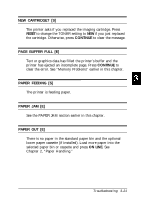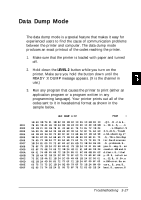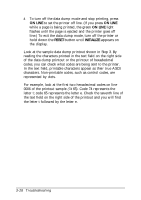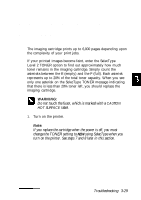Epson ActionLaser 1500 User Manual - Page 77
Rom Check [s], Save Memory Overflow [e], Service Req. Cxxxx [e], Set Full Print [e]
 |
View all Epson ActionLaser 1500 manuals
Add to My Manuals
Save this manual to your list of manuals |
Page 77 highlights
ROM Check [S] The printer is checking ROM. SAVE MEMORY OVERFLOW [E] The printer does not have enough memory to save any additional macros. To correct this error, delete unused macros using the DELETE MACRO submenu; then repeat SAVE MACRO. SERVICE REQ. CXXXX [E] SERVICE REQ. E00XX [E] A controller or print engine error has been detected. Write down the error number that appears in the right column of the display and turn off the printer. Turn the printer back on after a few seconds to see if the error message still appears. If it does, turn off the printer, unplug the power cord from the electrical outlet, and contact a qualified service person. SET FULL PRINT [E] This message may appear when you are trying to print graphics or a mix of text and graphics. Press CONTINUE, then see "Memory Problems" earlier in this chapter. Troubleshooting 3-25