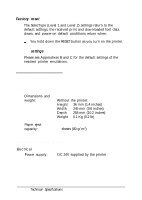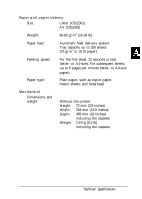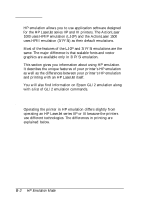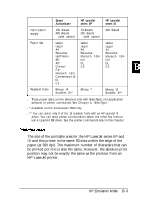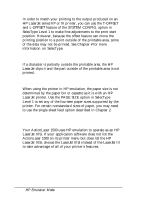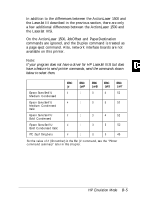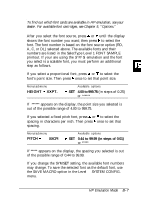Epson ActionLaser 1500 User Manual - Page 179
Introduction, ActionLaser to HP LaserJet print feature comparison
 |
View all Epson ActionLaser 1500 manuals
Add to My Manuals
Save this manual to your list of manuals |
Page 179 highlights
Introduction HP emulation allows you to use application software designed for the HP LaserJet series IIP and III printers. The ActionLaser 1000 uses HPIIP emulation (LJ-2P) and the ActionLaser 1500 uses HPIII emulation (3/P/Si) as their default emulations. Most of the features of the LJ-2P and 3/P/Si emulations are the same. The major difference is that scalable fonts and vector graphics are available only in 3/P/Si emulation. This section gives you information about using HP emulation. It describes the unique features of your printer's HP emulation as well as the differences between your printer's HP emulation and printing with an HP LaserJet itself. You will also find information on Epson GL/2 emulation along with a list of GL/2 emulation commands. ActionLaser to HP LaserJet print feature comparison Operating the printer in HP emulation differs slightly from operating an HP LaserJet series IIP or III because the printers use different technologies. The differences in printing are explained below. B-2 HP Emulation Mode