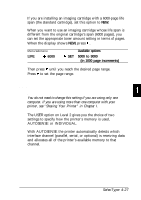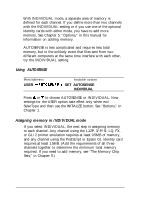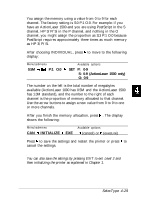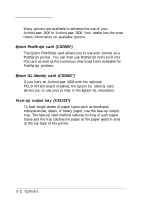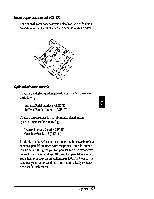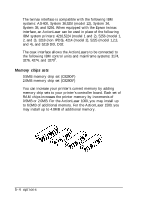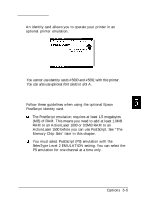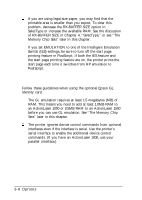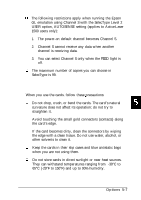Epson ActionLaser 1500 User Manual - Page 116
What’s Available, Epson PostScript card C82605, Epson GL Identity card C82602
 |
View all Epson ActionLaser 1500 manuals
Add to My Manuals
Save this manual to your list of manuals |
Page 116 highlights
What's Available Many options are available to enhance the use of your ActionLaser 1000 or ActionLaser 1500. Your dealer has the most recent information on available options. Epson PostScript card (C82605*) The Epson PostScript card allows you to use your printer as a PostScript printer. You can then use PostScript fonts built into this card as well as the numerous download fonts available for PostScript printers. Epson GL Identity card (C82602") If you have an ActionLaser 1000 with the optional PCL5/RITech board installed, the Epson GL identity card allows you to use your printer in the Epson GL emulation. Face-up output tray (C81231*) To feed single sheets of paper types such as envelopes, transparencies, labels, or heavy paper, use the face-up output tray. The face-up feed method reduces curling of such paper types and the tray catches the paper at the paper ejection area at the top back of the printer. 5-2 Options