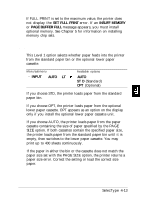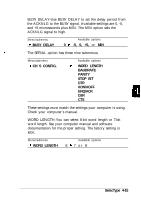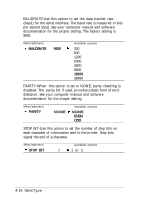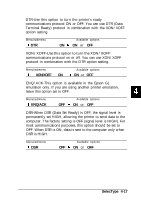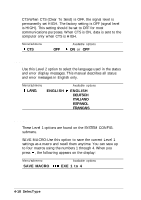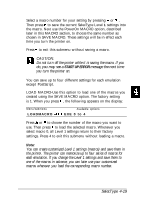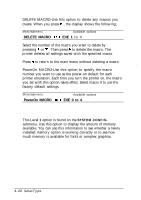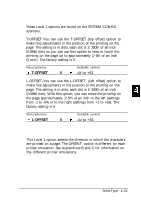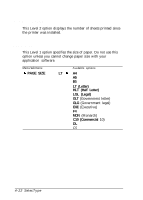Epson ActionLaser 1500 User Manual - Page 101
XON/XOFF, ENQ/ACK, SelecType 4-17, DSR-When DSR Data Set Ready is OFF, the signal level is
 |
View all Epson ActionLaser 1500 manuals
Add to My Manuals
Save this manual to your list of manuals |
Page 101 highlights
DTR-Use this option to turn the printer's ready communications protocol ON or OFF. You can use DTR (Data Terminal Ready) protocol in combination with the XON/XOFF option setting. Menu/submenu : DTR Available options ON ) ON or OFF XON/XOFF-Use this option to turn the XON/XOFF communications protocol on or off. You can use XON/XOFF protocol in combination with the DTR option setting. Menu/submenu 0 XON/XOFF ON Available options b ON or OFF ENQ/ACK-This option is available in the Epson GL emulation only. If you are using another printer emulation, leave this option set to OFF. Menu/submenu 4 ENQ/ACK Available options OFF b ON or OFF DSR-When DSR (Data Set Ready) is OFF, the signal level is permanently set HIGH, allowing the printer to send data to the computer. The factory setting is OFF (signal level is HIGH). For most communications purposes, this option should be set to OFF. When DSR is ON, data is sent to the computer only when DSR is HIGH. Menu/submenu 0 DSR Available options OFF b ON or OFF SelecType 4-17