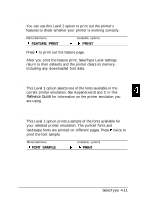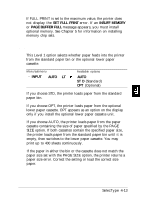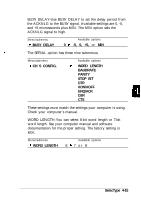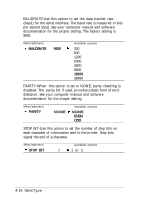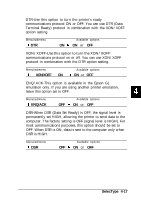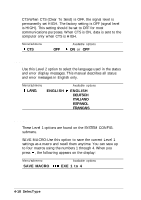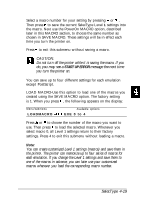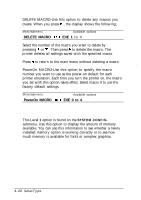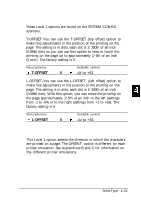Epson ActionLaser 1500 User Manual - Page 100
BAUDRATE, PARITY, STOP BIT, documentation for the proper setting.
 |
View all Epson ActionLaser 1500 manuals
Add to My Manuals
Save this manual to your list of manuals |
Page 100 highlights
BAUDRATE-Use this option to set the data transfer rate (baud) for the serial interface. The baud rate is measured in bits per second (bps). See your computer manual and software documentation for the proper setting. The factory setting is 9600. Menu/submenu 4 BAUDRATE 9600 Available options b 300 600 1200 2400 4800 9600 19200 38400 PARITY-When this option is set to NONE, parity checking is disabled. The parity bit, if used, provides a basic form of error detection. See your computer manual and software documentation for the proper setting. Menu/submenu 4 PARITY NONE Available options b NONE EVEN ODD STOP BIT-Use this option to set the number of stop bits on each character of information sent to the printer. Stop bits signal the end of a character. Menu/submenu 0 STOP BIT Available options 2 b 1 or 2 4-16 SelecType