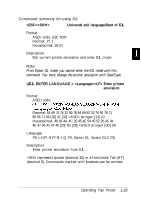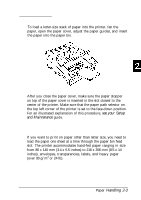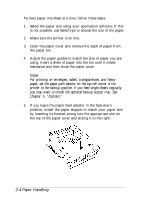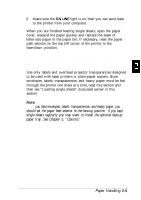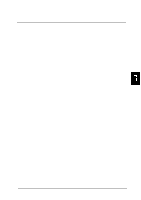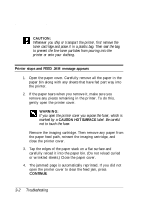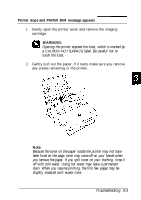Epson ActionLaser 1500 User Manual - Page 50
Options., 4 Paper Handling
 |
View all Epson ActionLaser 1500 manuals
Add to My Manuals
Save this manual to your list of manuals |
Page 50 highlights
To feed paper one sheet at a time, follow these steps: 1. Select the paper size using your application software. If this is not possible, use SelecType to choose the size of the paper. 2. Make sure the printer is on line. 3. Open the paper cover and remove the stack of paper from the paper bin. 4. Adjust the paper guides to match the size of paper you are using. Insert a sheet of paper into the bin until it meets resistance and then close the paper cover. Note: For printing on envelopes, labels, transparencies, and heavy paper, set the paper path selector on the top left corner of the printer to the face-up position. If you feed single sheets regularly, you may want to install the optional face-up output tray. See Chapter 5, "Options." 5. If you leave the paper feed selector in the face-down position, install the paper stopper to match your paper size by inserting its hooked prong into the appropriate slot on the top of the paper cover and sliding it to the right. 2-4 Paper Handling