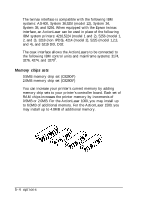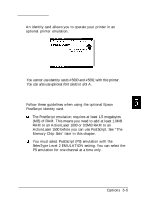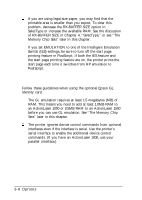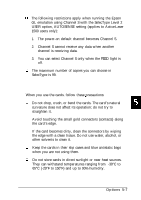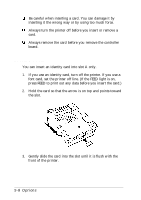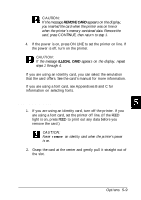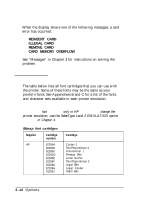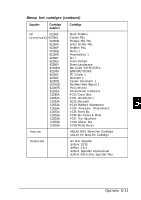Epson ActionLaser 1500 User Manual - Page 123
Removing a card, REMOVE CARD, ILLEGAL CARD
 |
View all Epson ActionLaser 1500 manuals
Add to My Manuals
Save this manual to your list of manuals |
Page 123 highlights
CAUTION: e If the message REMOVE CARD appears on the display, you inserted the card when the printer was on line or when the printer's memory contained data. Remove the card, press CONTINUE, then return to step 1. 4. If the power is on, press ON LINE to set the printer on line. If the power is off, turn on the printer. CAUTION: e If the message ILLEGAL CARD appears on the display, repeat steps 1 through 4. If you are using an identity card, you can select the emulation that the card offers. See the card's manual for more information. If you are using a font card, see Appendixes B and C for information on selecting fonts. Removing a card 1. If you are using an identity card, turn off the printer. If you are using a font card, set the printer off line. (If the FEED light is on, press FEED to print out any data before you remove the card.) CAUTION: e Never remove an identity card when the printer's power is on. 2. Grasp the card at the center and gently pull it straight out of the slot. Options 5-9