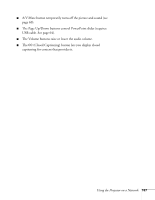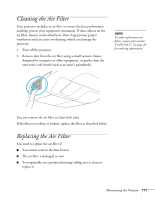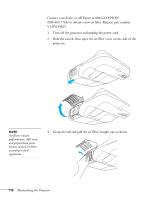Epson BrightLink 450Wi User's Guide - Page 107
The Up/Down buttons control PowerPoint slides requires
 |
View all Epson BrightLink 450Wi manuals
Add to My Manuals
Save this manual to your list of manuals |
Page 107 highlights
■ A/V Mute button temporarily turns off the picture and sound (see page 60). ■ The Page Up/Down buttons control PowerPoint slides (requires USB cable. See page 64). ■ The Volume buttons raise or lower the audio volume. ■ The CC (Closed Captioning) button lets you display closed captioning for content that provides it. Using the Projector on a Network 107

Using the Projector on a Network
107
■
A/V Mute button temporarily turns off the picture and sound (see
page 60).
■
The Page Up/Down buttons control PowerPoint slides (requires
USB cable. See page 64).
■
The Volume buttons raise or lower the audio volume.
■
The
CC
(Closed Captioning) button lets you display closed
captioning for content that provides it.