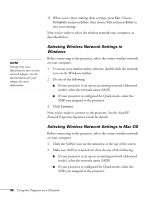Epson BrightLink 450Wi User's Guide - Page 96
Selecting Wireless Network Settings in Windows, Using the Projector on a Network, EasyMP
 |
View all Epson BrightLink 450Wi manuals
Add to My Manuals
Save this manual to your list of manuals |
Page 96 highlights
note Settings may vary, depending on your wireless network adapter. See the documentation for your adapter for more information. 11. When you're done making these settings, press Esc. Choose Complete and press Enter, then choose Yes and press Enter to save your settings. Now you're ready to select the wireless network your computer, as described below. Selecting Wireless Network Settings in Windows Before connecting to the projector, select the correct wireless network on your computer. 1. To access your wireless utility software, double-click the network icon on the Windows taskbar. 2. Do one of the following: ■ If your projector is set up on an existing network (Advanced mode), select the network name (SSID). ■ If your projector is configured for Quick mode, select the SSID you assigned to the projector. 3. Click Connect. Now you're ready to connect to the projector. See the EasyMP Network Projection Operation Guide for details. Selecting Wireless Network Settings in Mac OS Before connecting to the projector, select the correct wireless network on your computer. 1. Click the AirPort icon on the menu bar at the top of the screen. 2. Make sure AirPort is turned on, then do one of the following: ■ If your projector is set up on an existing network (Advanced mode), select the network name (SSID). ■ If your projector is configured for Quick mode, select the SSID you assigned to the projector. 96 Using the Projector on a Network