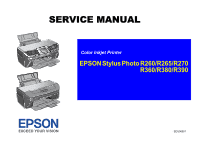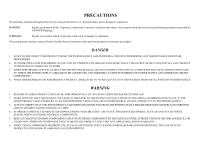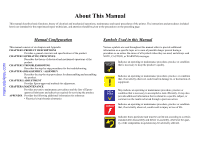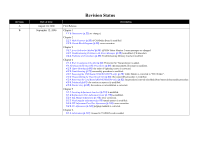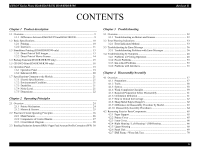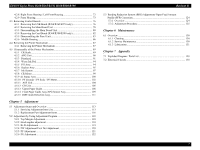EPSON Stylus Photo R260/R265/R270, R360/R380/R390
Revision B
6
CONTENTS
Chapter 1
Product description
1.1 Overview
..............................................................................................................
9
1.1.1
Differences between R260/265/270 and R360/380/390
............................
9
1.2
Basic Specifications
............................................................................................
10
1.2.1 Printing
....................................................................................................
10
1.2.2 Interfaces
.................................................................................................
11
1.3
Standalone Printing (R360/R380/R390 only)
....................................................
13
1.3.1
Direct Print of Still Images
......................................................................
13
1.3.2
Direct Print of Movie Frames
..................................................................
14
1.4
Backup Function (R360/R380/R390 only)
.........................................................
15
1.5
CD/DVD Print (R360/R380/R390 only)
............................................................
18
1.6
Operation Panel
..................................................................................................
19
1.6.1
Operation Panel
.......................................................................................
19
1.6.2
Indicator (LED)
.......................................................................................
20
1.7
Specifications Common to the Models
...............................................................
21
1.7.1
Electric Specifications
.............................................................................
21
1.7.2
Environmental Condition
........................................................................
21
1.7.3 Durability
.................................................................................................
21
1.7.4
Noise Level
..............................................................................................
21
1.7.5 Dimensions
..............................................................................................
22
Chapter 2
Operating Principles
2.1 Overview
............................................................................................................
24
2.1.1
Printer Mechanism
...................................................................................
24
2.1.2
Motors & Sensors
....................................................................................
25
2.2
Electrical Circuit Operating Principles
...............................................................
26
2.2.1
Main Features
..........................................................................................
26
2.2.2
Components of Control Boards
...............................................................
27
2.2.3
Circuit Block Diagram
............................................................................
28
2.3
Banding Reduction System (BRS) / Paper Feed Amount Profile Correction (PFP)
30
Chapter 3
Troubleshooting
3.1 Overview
............................................................................................................
32
3.1.1
Troubleshooting on Motors and Sensors
.................................................
32
3.2
Error/Warning Indications
..................................................................................
33
3.2.1
Error Indication Method
..........................................................................
33
3.3
Troubleshooting by Error Message
....................................................................
36
3.3.1
Troubleshooting Problems with Error Messages
....................................
36
3.4
Troubleshooting by Symptom
............................................................................
48
3.4.1
Problems in Printing Operation
...............................................................
48
3.4.2
Power Problems
.......................................................................................
53
3.4.3
Ink-related Problems
...............................................................................
53
3.4.4
Problems with Interfaces
.........................................................................
55
Chapter 4
Disassembly/Assembly
4.1 Overview
............................................................................................................
57
4.1.1 Precautions
..............................................................................................
57
4.1.2 Tools
........................................................................................................
58
4.1.3 Screws
.....................................................................................................
58
4.1.4
Work Completion Checklist
....................................................................
59
4.1.5
Required Preparation before Disassembly
..............................................
61
4.1.6
Orientation Definition
.............................................................................
61
4.1.7
How to Unlock the Carriage
....................................................................
62
4.1.8
Sharp Metal Edges (Danger!)
..................................................................
62
4.1.9
Differences in Disassembly Procedure by Model
...................................
63
4.1.10
Disassembly/Assembly Procedures
.......................................................
64
4.2
Removing Exterior Parts/Components
...............................................................
65
4.2.1
Paper Support
..........................................................................................
65
4.2.2
Printer Cover
...........................................................................................
65
4.2.3
Front Cover
..............................................................................................
66
4.2.4
Right Housing / Left Housing / USB Housing
........................................
66
4.2.5
Upper Housing
........................................................................................
68
4.2.6
Panel Unit
................................................................................................
69
4.2.7
EMI Frame / Waste Ink Tray
..................................................................
70