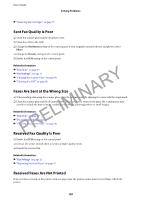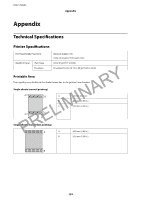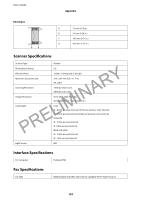Epson WorkForce WF-2630 User Manual - Page 122
The ADF Does Not Work, The Date and Time Are Incorrect
 |
View all Epson WorkForce WF-2630 manuals
Add to My Manuals
Save this manual to your list of manuals |
Page 122 highlights
User's Guide Solving Problems ❏ Mac OS X printer driver Select System Preferences from the menu > Printers & Scanners (or Print & Scan, Print & Fax), and then select the printer. Click Options & Supplies > Options (or Driver). Select On as the Quiet Mode setting. The ADF Does Not Work There may be dust in the hole at the front-left of the scanner glass. Clean out any dust. The Date and Time Are Incorrect Set the date and the time correctly on the control panel. After a power failure caused by a lightning strike or if the power is left off for a long time, the clock may show the wrong time. PRELIMINARY Related Information & "Setup Mode" on page 18 Application Is Blocked by a Firewall (for Windows Only) Add the application to the Windows Firewall allowed program in security settings on the Control Panel. 122