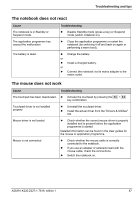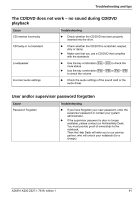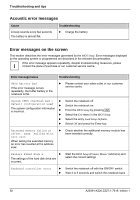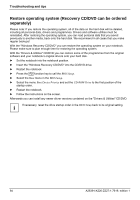Fujitsu FPCM11384 User Manual - Page 101
The CD/DVD does not work – no sound during CD/DVD playback, User and/or supervisor password
 |
View all Fujitsu FPCM11384 manuals
Add to My Manuals
Save this manual to your list of manuals |
Page 101 highlights
Troubleshooting and tips The CD/DVD does not work - no sound during CD/DVD playback Cause CD inserted incorrectly Troubleshooting ► Check whether the CD/DVD has been properly inserted into the drive. CD faulty or not standard ► Check whether the CD/DVD is scratched, warped, dirty or damp. ► Make sure that you use a CD/DVD that complies with the standards. Loudspeaker ► Use the key combination Fn + F3 to check the mute status. ► Use the key combination Fn + F8 or Fn + F9 to check the volume. Incorrect audio settings ► Check the audio settings of the sound card or the audio driver. User and/or supervisor password forgotten Cause Password: forgotten Troubleshooting ► If you have forgotten your user password, enter the supervisor password or contact your system administrator. ► If the supervisor password is also no longer available, please contact our Hotline/Help Desk. You must provide proof of ownership for the notebook. Then the Help Desk will refer you to our service partner, who will unlock your notebook (for a charge). A26391-K220-Z227-1-7619, edition 1 91