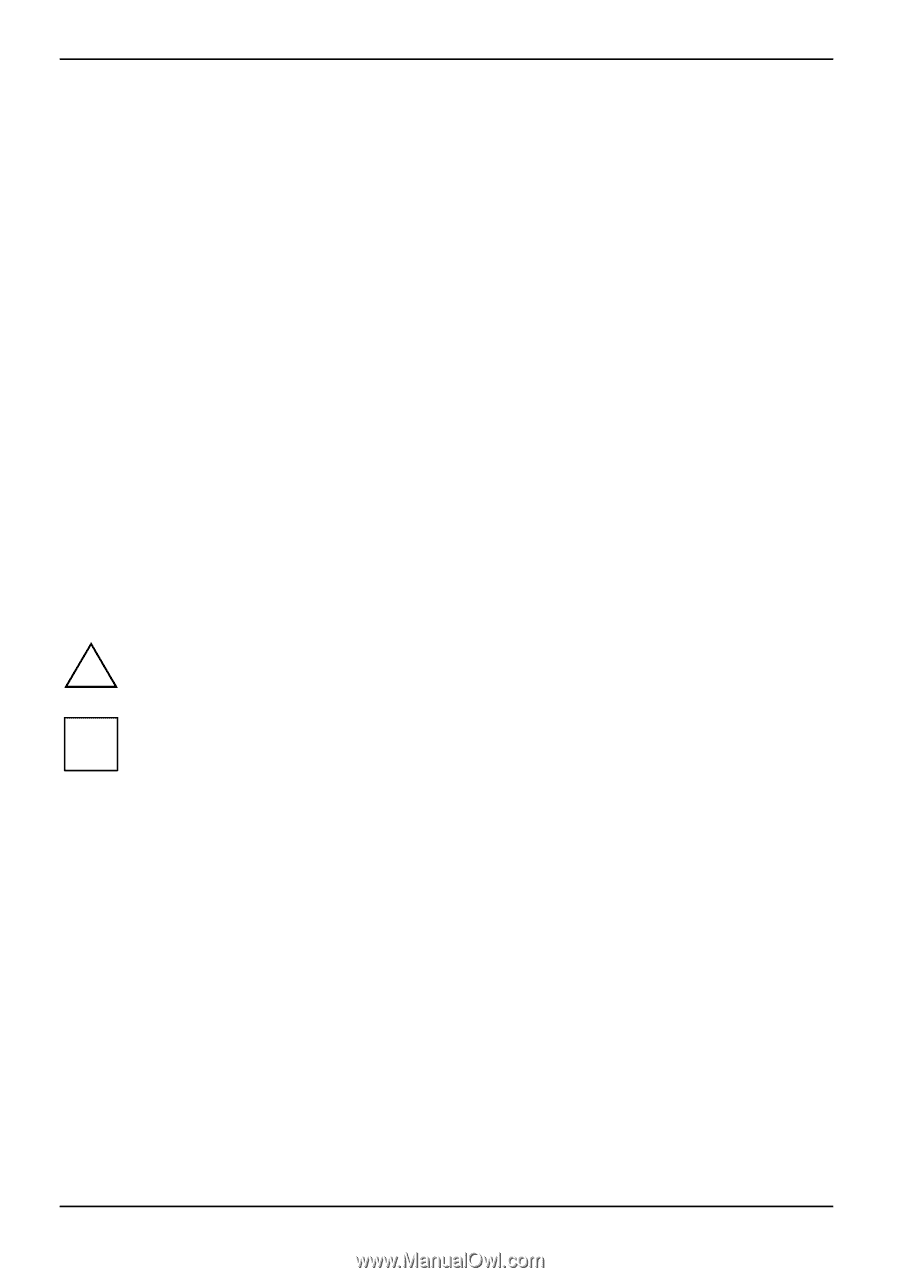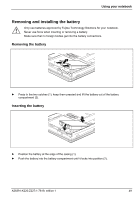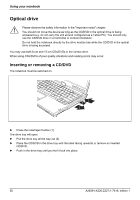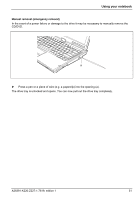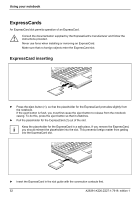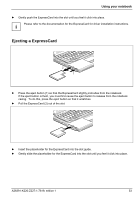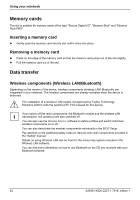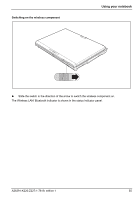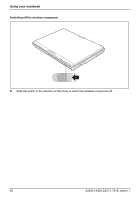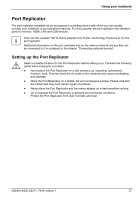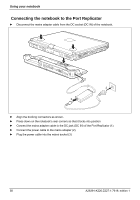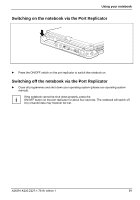Fujitsu FPCM11384 User Manual - Page 64
Memory cards, Inserting a memory card, Removing a memory card, Data transfer, Wireless components (
 |
View all Fujitsu FPCM11384 manuals
Add to My Manuals
Save this manual to your list of manuals |
Page 64 highlights
Using your notebook Memory cards The slot is suitable for memory cards of the type "Secure Digital I/O", "Memory Stick" and "Memory Stick PRO". Inserting a memory card ► Gently push the memory card into the slot until it clicks into place. Removing a memory card ► Press on the edge of the memory card so that the memory card jumps out of the slot slightly. ► Pull the memory card out of the slot. Data transfer Wireless components (Wireless LAN/Bluetooth) Depending on the version of the device, wireless components (wireless LAN/ Bluetooth) are integrated in your notebook. The wireless components are already activated when the device is delivered. ! The installation of a wireless LAN module not approved by Fujitsu Technology Solutions GmbH voids the permits (CE!, FCC) issued for this device. If you switch off the radio components, the Bluetooth module and the wireless LAN i transmission unit (antenna) are also switched off. You can also use the Wireless Selector software to define profiles and switch individual wireless components on or off. You can also deactivate the wireless components individually in the BIOS Setup. Pay attention to the additional safety notes for devices with radio components provided in the "Safety" manual. Details on using Wireless LAN can be found in the online help system included in the Wireless LAN software. You can find more information on how to use Bluetooth on the CD you received with your Bluetooth software. 54 A26391-K220-Z227-1-7619, edition 1