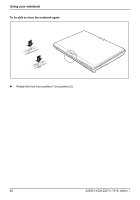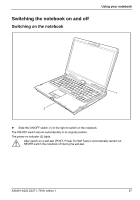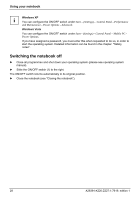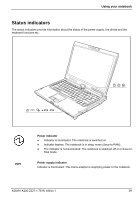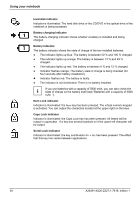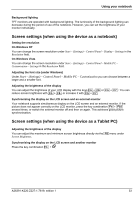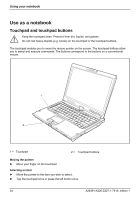Fujitsu FPCM11384 User Manual - Page 39
Status indicators
 |
View all Fujitsu FPCM11384 manuals
Add to My Manuals
Save this manual to your list of manuals |
Page 39 highlights
Using your notebook Status indicators The status indicators provide information about the status of the power supply, the drives and the keyboard functions etc. Power indicator ● Indicator is illuminated: The notebook is switched on. ● Indicator flashes: The notebook is in sleep mode (Save-to-RAM). ● The indicator is not illuminated: The notebook is switched off or in Save-to- Disk mode. Power supply indicator Indicator is illuminated: The mains adapter is supplying power to the notebook. A26391-K220-Z227-1-7619, edition 1 29

Using your notebook
A26391-K220-Z227-1-7619, edition 1
29
Status indicators
The status indicators provide information about the status of the power supply, the drives and the
keyboard functions etc.
Power indicator
●
Indicator is illuminated: The notebook is switched on.
●
Indicator flashes: The notebook is in sleep mode (Save-to-RAM).
●
The indicator is not illuminated: The notebook is switched off or in Save-to-
Disk mode.
Power supply indicator
Indicator is illuminated: The mains adapter is supplying power to the notebook.