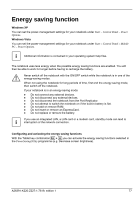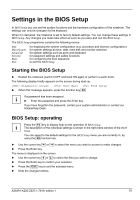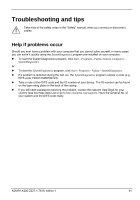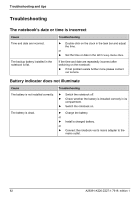Fujitsu FPCM11384 User Manual - Page 91
Troubleshooting and tips, Help if problems occur - siemens
 |
View all Fujitsu FPCM11384 manuals
Add to My Manuals
Save this manual to your list of manuals |
Page 91 highlights
Troubleshooting and tips ! Take note of the safety notes in the "Safety" manual, when you connect or disconnect cables. Help if problems occur Should you ever have a problem with your computer that you cannot solve yourself, in many cases you can solve it quickly using the SystemDiagnostics program pre-installed on your computer. ► To start the SystemDiagnostics program, click Start - Programs - Fujitsu Siemens Computers SystemDiagnostics. or ► To start the SystemDiagnostics program, click Start - Programs - Fujitsu - SystemDiagnostics. ► If a problem is detected during the test run, the SystemDiagnostics program outputs a code (e.g. DIFS code YXXX123456789123). ► Take a note of this DIFS code and the ID number of your device. The ID number can be found on the type rating plate on the back of the casing. ► If you still need assistance resolving the problem, contact the relevant Help Desk for your country (see the Help Desk List or go to http://ts.fujitsu.com/support). Have the ID/serial No. of your system and the DIFS code ready. A26391-K220-Z227-1-7619, edition 1 81