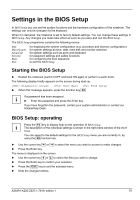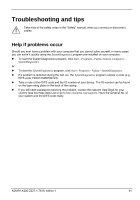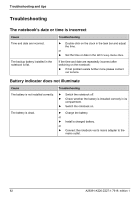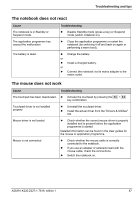Fujitsu FPCM11384 User Manual - Page 93
The LCD screen of the notebook remains blank, The LCD screen is difficult to read, Cause
 |
View all Fujitsu FPCM11384 manuals
Add to My Manuals
Save this manual to your list of manuals |
Page 93 highlights
Troubleshooting and tips The LCD screen of the notebook remains blank Cause LCD screen is switched off. Troubleshooting ► Press a key or enter the password The notebook is set so that the picture only appears on the external screen. ► Press the key combination Fn + F10 (switch screen output). External monitor or television set is connected. ► In the BIOS Setup in the Advanced - Video Features menu set the Display Settings setting to Internal Flat Panel. The LCD screen is difficult to read Cause Reflection Troubleshooting ► Turn the notebook or alter the tilt of the LCD screen. Brightness control is set to dark. Incorrect screen setting ► Turn the brightness of the LCD screen up (e.g. with Fn + F7 ). ► Check and make sure that you have set the correct resolution for the LCD screen. A26391-K220-Z227-1-7619, edition 1 83