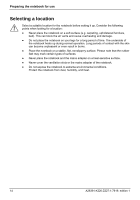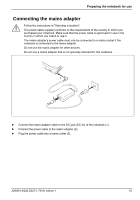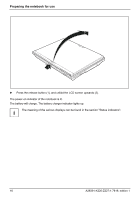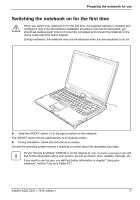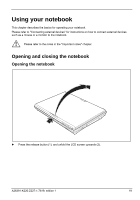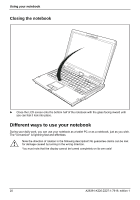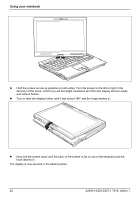Fujitsu FPCM11384 User Manual - Page 29
Using your notebook, Opening and closing the notebook, Opening the notebook
 |
View all Fujitsu FPCM11384 manuals
Add to My Manuals
Save this manual to your list of manuals |
Page 29 highlights
Using your notebook This chapter describes the basics for operating your notebook. Please refer to "Connecting external devices" for instructions on how to connect external devices such as a mouse or a monitor to the notebook. ! Please refer to the notes in the "Important notes" chapter. Opening and closing the notebook Opening the notebook 2 1 ► Press the release button (1), and unfold the LCD screen upwards (2). A26391-K220-Z227-1-7619, edition 1 19

A26391-K220-Z227-1-7619, edition 1
19
Using your notebook
This chapter describes the basics for operating your notebook.
Please refer to "Connecting external devices" for instructions on how to connect external devices
such as a mouse or a monitor to the notebook.
!
Please refer to the notes in the "Important notes" chapter.
Opening and closing the notebook
Opening the notebook
2
1
►
Press the release button (1), and unfold the LCD screen upwards (2).