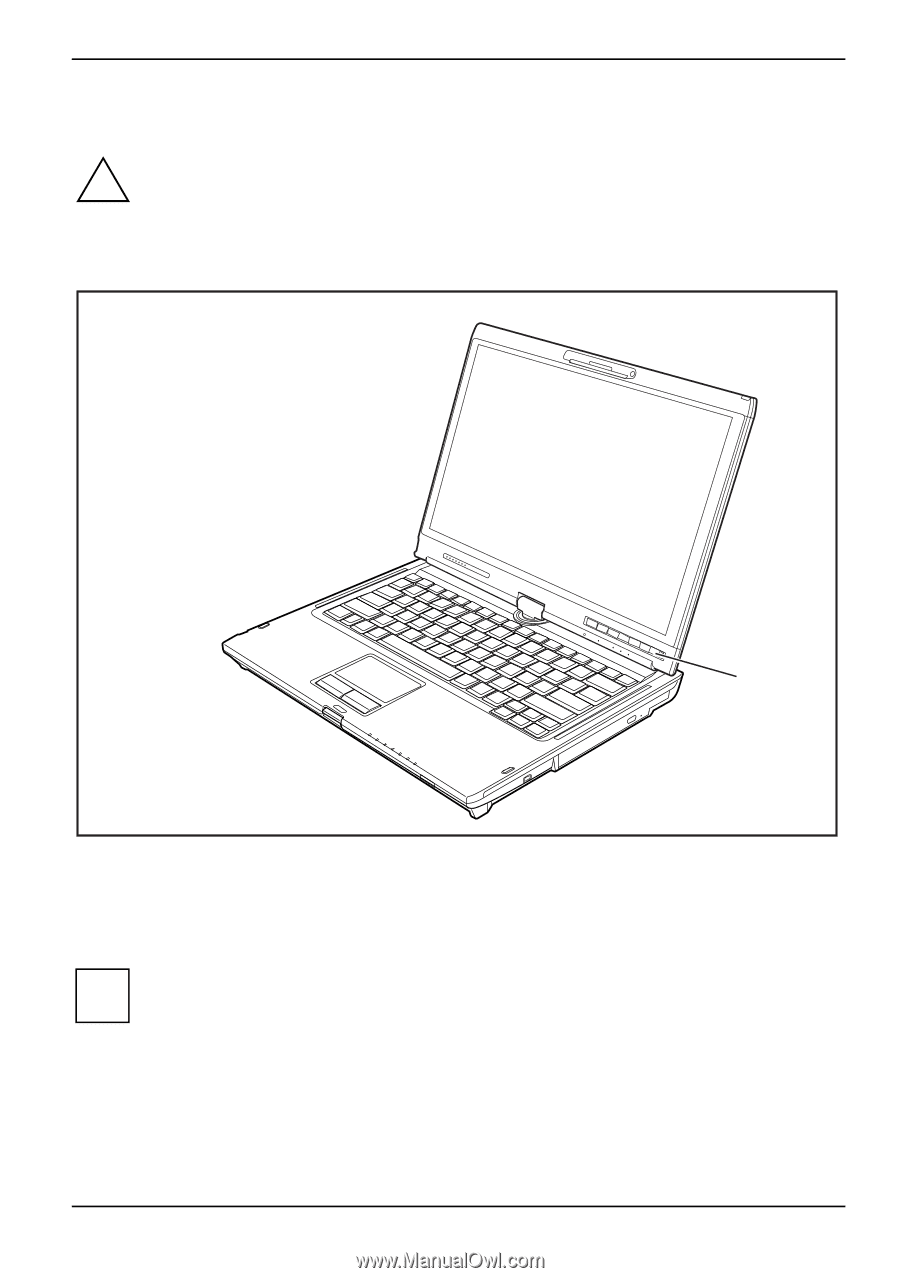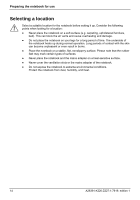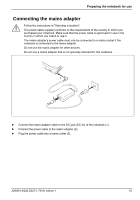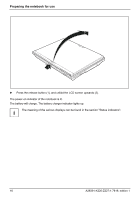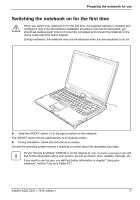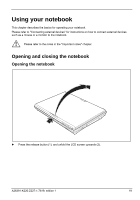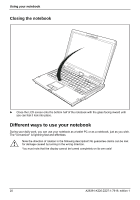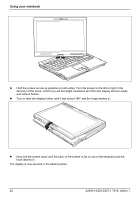Fujitsu FPCM11384 User Manual - Page 27
Switching the notebook on for the first time
 |
View all Fujitsu FPCM11384 manuals
Add to My Manuals
Save this manual to your list of manuals |
Page 27 highlights
Preparing the notebook for use Switching the notebook on for the first time ! When you switch your notebook on for the first time, the supplied software is installed and configured. Due to the fact that this installation procedure must not be interrupted, you should set aside enough time for it to be fully completed and connect the notebook to the mains outlet using the mains adapter. During installation, the notebook may only be rebooted when you are requested to do so! 1 ► Slide the ON/OFF switch (1) to the right to switch on the notebook. The ON/OFF switch returns automatically to its original position. ► During installation, follow the instructions on screen. Consult the operating system manual if anything is unclear about the requested input data. On the "Drivers & Utilities" CD/DVD or on the Internet at: http://ts.fujitsu.com/support you will i find further information about your system, as well as drivers, tools, updates, manuals, etc. If you want to use the pen, you will find further information in chapter "Using your notebook", section "Use as a Tablet PC". A26391-K220-Z227-1-7619, edition 1 17