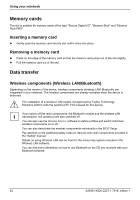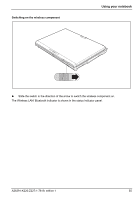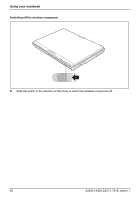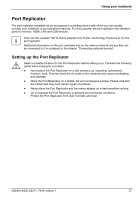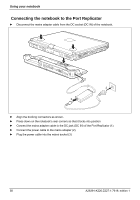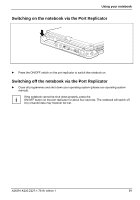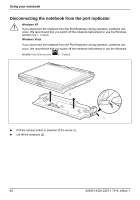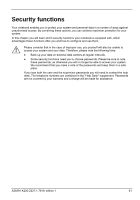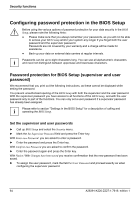Fujitsu FPCM11384 User Manual - Page 69
Switching on the notebook via the Port Replicator, Switching off the notebook via the Port
 |
View all Fujitsu FPCM11384 manuals
Add to My Manuals
Save this manual to your list of manuals |
Page 69 highlights
Using your notebook Switching on the notebook via the Port Replicator ► Press the ON/OFF switch on the port replicator to switch the notebook on. Switching off the notebook via the Port Replicator ► Close all programmes and shut down your operating system (please see operating system manual). If the notebook cannot be shut down properly, press the i ON/OFF button on the port replicator for about four seconds. The notebook will switch off. Any unsaved data may however be lost. A26391-K220-Z227-1-7619, edition 1 59

Using your notebook
A26391-K220-Z227-1-7619, edition 1
59
Switching on the notebook via the Port Replicator
►
Press the ON/OFF switch on the port replicator to switch the notebook on.
Switching off the notebook via the Port Replicator
►
Close all programmes and shut down your operating system (please see operating system
manual).
i
If the notebook cannot be shut down properly, press the
ON/OFF button on the port replicator for about four seconds. The notebook will switch off.
Any unsaved data may however be lost.