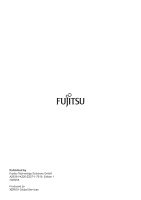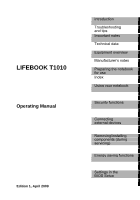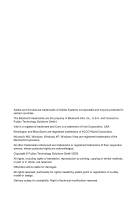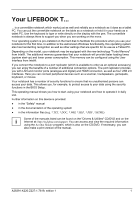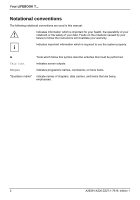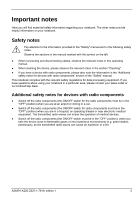Contents
A26391-K220-Z227-1-7619, edition 1
Charging, caring for and maintaining the battery
........................................................................
46
Removing and installing the battery
............................................................................................
49
Optical drive
........................................................................................................................................
50
Inserting or removing a CD/DVD
................................................................................................
50
ExpressCards
......................................................................................................................................
52
ExpressCard inserting
.................................................................................................................
52
Ejecting a ExpressCard
..............................................................................................................
53
Memory cards
.....................................................................................................................................
54
Inserting a memory card
.............................................................................................................
54
Removing a memory card
...........................................................................................................
54
Data transfer
.......................................................................................................................................
54
Wireless components (Wireless LAN/Bluetooth)
........................................................................
54
Port Replicator
....................................................................................................................................
57
Setting up the Port Replicator
.....................................................................................................
57
Connecting the notebook to the Port Replicator
.........................................................................
58
Switching on the notebook via the Port Replicator
.....................................................................
59
Switching off the notebook via the Port Replicator
.....................................................................
59
Disconnecting the notebook from the port replicator
..................................................................
60
Security functions
.............................................................................................................................
61
Brief overview of security functions
.....................................................................................................
62
Using the Kensington Lock
.................................................................................................................
63
Configuring password protection in the BIOS Setup
...........................................................................
64
Password protection for BIOS Setup (supervisor and user password)
.......................................
64
Password protection for starting the operating system
...............................................................
65
Password protection for hard disk
...............................................................................................
66
Connecting external devices
............................................................................................................
69
Connecting an external monitor to the notebook
................................................................................
69
Connecting an external monitor to the Port Replicator
.......................................................................
70
Connecting USB devices
....................................................................................................................
70
Connecting external audio devices
.....................................................................................................
71
Memory expansion
............................................................................................................................
73
Installing and removing the memory extension
...................................................................................
73
Testing memory modules after the installation
...........................................................................
76
Energy saving function
.....................................................................................................................
77
Settings in the BIOS Setup
...............................................................................................................
79
Starting the BIOS Setup
......................................................................................................................
79
BIOS Setup: operating
........................................................................................................................
79
BIOS Setup: exiting
.............................................................................................................................
80
Troubleshooting and tips
.................................................................................................................
81
Help if problems occur
........................................................................................................................
81
Troubleshooting
..................................................................................................................................
82
The notebook's date or time is incorrect
.....................................................................................
82
Battery indicator does not illuminate
...........................................................................................
82
The LCD screen of the notebook remains blank
.........................................................................
83
The LCD screen is difficult to read
..............................................................................................
83
The external monitor remains blank
............................................................................................
84
The external monitor is blank or the image is unstable
...............................................................
85
The cursor does not correctly follow the pen movements
...........................................................
86
The notebook cannot be started
.................................................................................................
86
The notebook does not react
......................................................................................................
87
The mouse does not work
...........................................................................................................
87