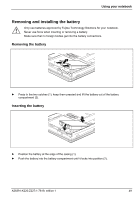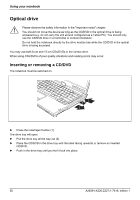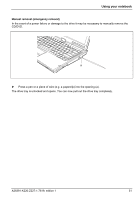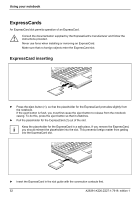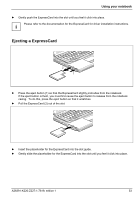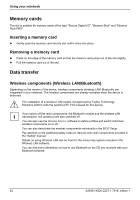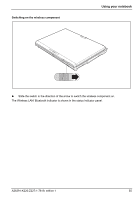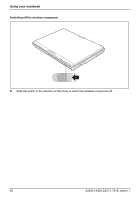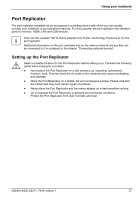Fujitsu FPCM11384 User Manual - Page 62
ExpressCards, ExpressCard inserting
 |
View all Fujitsu FPCM11384 manuals
Add to My Manuals
Save this manual to your list of manuals |
Page 62 highlights
Using your notebook ExpressCards An ExpressCard slot permits operation of an ExpressCard. ! Consult the documentation supplied by the ExpressCard's manufacturer and follow the instructions provided. Never use force when installing or removing an ExpressCard. Make sure that no foreign objects enter the ExpressCard slot. ExpressCard inserting 2 1 ► Press the eject button (1), so that the placeholder for the ExpressCard protrudes slightly from the notebook. If the eject button is flush, you must first cause the eject button to release from the notebook casing. To do this, press the eject button so that it unlatches. ► Pull the placeholder for the ExpressCard (2) out of the slot. Keep the placeholder for the ExpressCard in a safe place. If you remove the ExpressCard, i you should reinsert the placeholder into the slot. This prevents foreign matter from getting into the ExpressCard slot. ► Insert the ExpressCard in the slot guide with the connection contacts first. 52 A26391-K220-Z227-1-7619, edition 1