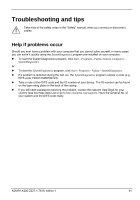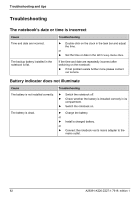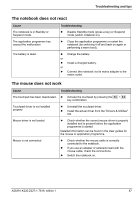Fujitsu FPCM11384 User Manual - Page 95
The external monitor is blank or the image is unstable, Cause, Troubleshooting, Windows XP
 |
View all Fujitsu FPCM11384 manuals
Add to My Manuals
Save this manual to your list of manuals |
Page 95 highlights
Troubleshooting and tips The external monitor is blank or the image is unstable Cause Troubleshooting The wrong external monitor has been selected or the wrong screen resolution has been set for the application programme. ► Terminate the application programme in Windows with Alt + F4 . ► If the fault continues to occur after ending the programme, switch over to the notebook's internal LCD screen with Fn + F10 and carry out the following routine: Windows XP ► Set the screen resolution: Change the appropriate screen resolution under Start - Settings - Control Panel - Display - Settings and Resolution. ► Select monitor: Select the correct monitor under Start - Settings- Control Panel - Display - Settings Advanced Properties - Monitor - Modify. Windows Vista ► Set the screen resolution: Select the required screen resolution under Start - (Settings) - Control Panel - Appearance and Personalization - Personalize - Change the screen resolution. ► Select monitor: Right-click the desktop. Select screen 1 or 2 under Personalize - Display Settings and click on Advanced settings ... - Monitor to select the correct screen. A26391-K220-Z227-1-7619, edition 1 85