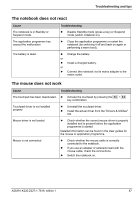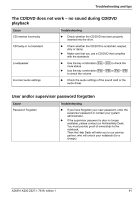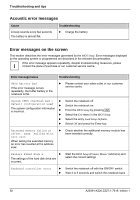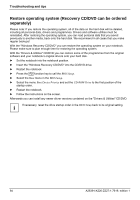Fujitsu FPCM11384 User Manual - Page 99
The ON/OFF switch does not respond as intended, The radio connection to a network does not work
 |
View all Fujitsu FPCM11384 manuals
Add to My Manuals
Save this manual to your list of manuals |
Page 99 highlights
Troubleshooting and tips The ON/OFF switch does not respond as intended Cause The system may be processing. Troubleshooting ► Wait until the system has completed processing. You have not pressed the ON/OFF switch long enough to switch off the notebook. ► Press the ON/OFF switch until the notebook is switched off. The settings in the Windows energy ► Check the energy saving functions for your saving functions are incorrect. notebook under Start - Control Panel - Power Options. The radio connection to a network does not work Details are contained in the online help for your wireless LAN software and in the i "Wireless LAN" manual. The "Wireless LAN" manual can be found on the "Drivers & Utilities" CD/DVD. You can find more information on how to use Bluetooth on the CD you received with your Bluetooth software. Cause Troubleshooting The ON/OFF switch for the radio component is in the "OFF" position. ► Switch the radio component on (see "Switching on the wireless component"). The ON/OFF switch for the radio ► component is in the "ON" position. Nevertheless, the radio connection to a network does not function. ► Check whether the radio connection is switched on via the software. Check whether the radio components have been activated in the BIOS settings. A26391-K220-Z227-1-7619, edition 1 89