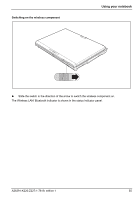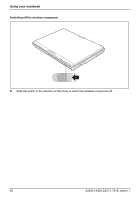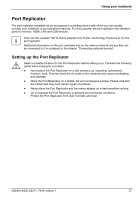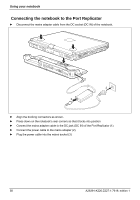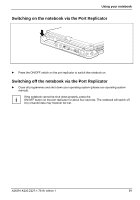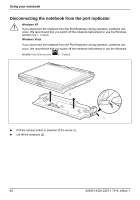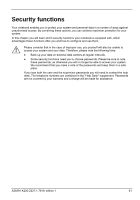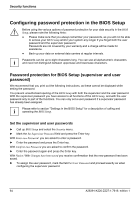Fujitsu FPCM11384 User Manual - Page 70
Disconnecting the notebook from the port replicator
 |
View all Fujitsu FPCM11384 manuals
Add to My Manuals
Save this manual to your list of manuals |
Page 70 highlights
Using your notebook Disconnecting the notebook from the port replicator ! Windows XP If you disconnect the notebook from the Port Replicator during operation, problems can occur. We recommend that you switch off the notebook beforehand or use the Windows function Start - Undock. Windows Vista If you disconnect the notebook from the Port Replicator during operation, problems can occur. We recommend that you switch off the notebook beforehand or use the Windows function Start (Arrow icon ) - Undock. 2 1 ► Pull the release button in direction of the arrow (1). ► Lift off the notebook (2). 60 A26391-K220-Z227-1-7619, edition 1

Using your notebook
60
A26391-K220-Z227-1-7619, edition 1
Disconnecting the notebook from the port replicator
!
Windows XP
If you disconnect the notebook from the Port Replicator during operation, problems can
occur. We recommend that you switch off the notebook beforehand or use the Windows
function
Start – Undock
.
Windows Vista
If you disconnect the notebook from the Port Replicator during operation, problems can
occur. We recommend that you switch off the notebook beforehand or use the Windows
function
Start (Arrow icon
)
– Undock
.
1
2
►
Pull the release button in direction of the arrow (1).
►
Lift off the notebook (2).