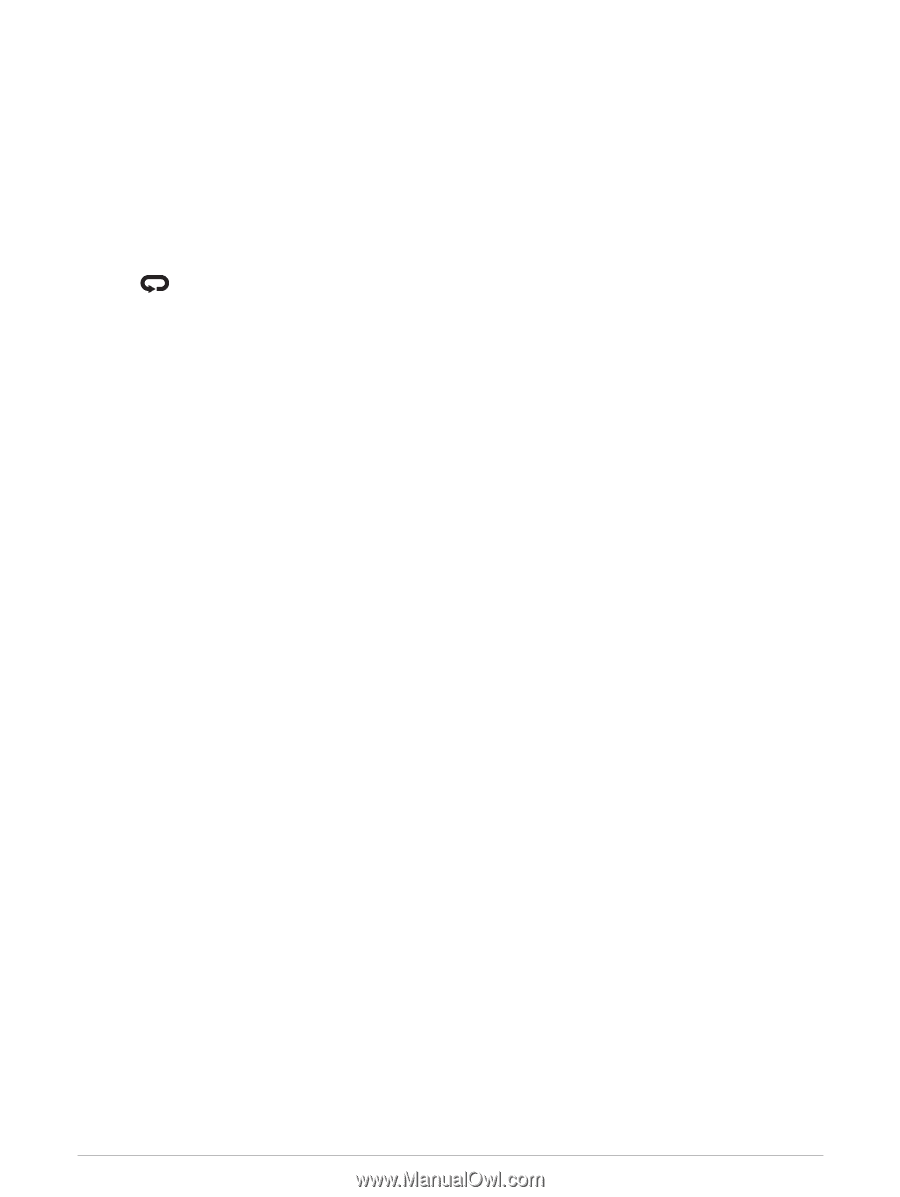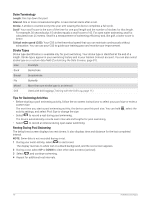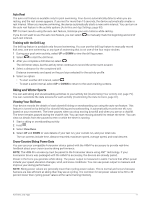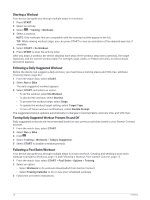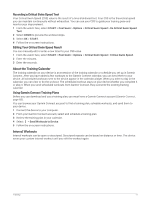Garmin Forerunner 945 LTE Owners Manual - Page 20
Recording a Backcountry Skiing Activity, Golfing, Playing Golf
 |
View all Garmin Forerunner 945 LTE manuals
Add to My Manuals
Save this manual to your list of manuals |
Page 20 highlights
Recording a Backcountry Skiing Activity The backcountry skiing activity lets you manually switch between climbing and descending tracking modes so you can accurately track your statistics. 1 From the watch face, press START. 2 Select Backcountry Ski. 3 Select an option: • If you are starting your activity on a climb, select Climbing. • If you are starting your activity moving downhill, select Descending. 4 Press START to start the activity timer. 5 Press to switch between climbing and descending tracking modes. 6 After your activity is finished, press START to stop the timer. 7 Select Save. Golfing Playing Golf Before you play golf, you should charge the device (Charging the Device, page 94). 1 From the watch face, select START > Golf. 2 Go outside, and wait while the device locates satellites. 3 Select a course from the list of available courses. 4 If necessary, set your driver distance. 5 Select Yes to keep score. 6 Select UP or DOWN to scroll through the holes. The device automatically transitions when you move to the next hole. 7 After you complete your activity, select START > End Round > Yes. 12 Activities and Apps