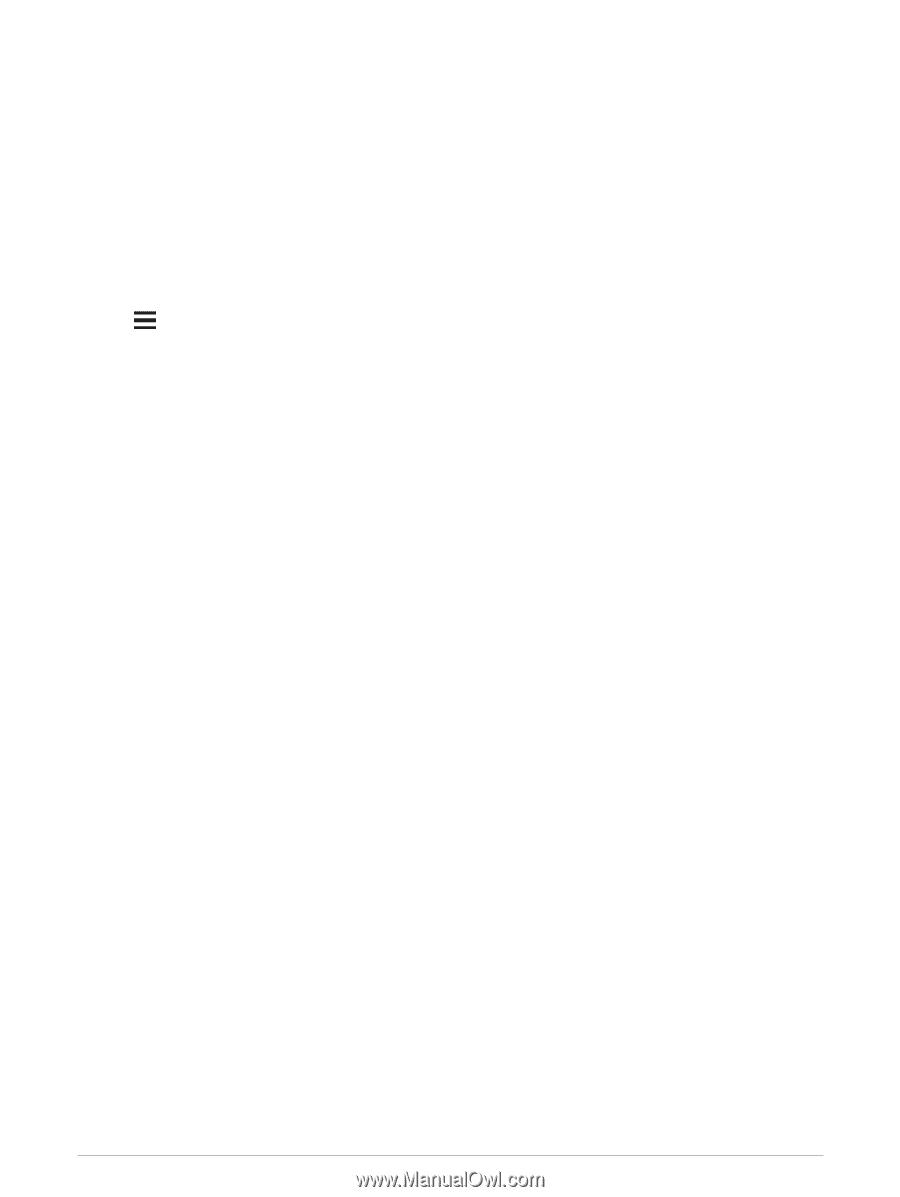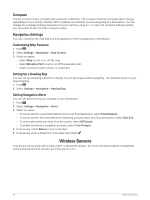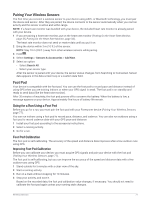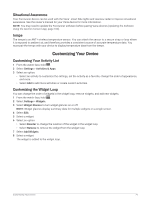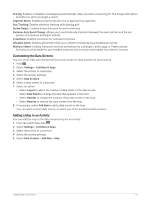Garmin Forerunner 945 LTE Owners Manual - Page 85
Pairing Your Wireless Sensors, Foot Pod, Going for a Run Using a Foot Pod, Foot Pod Calibration
 |
View all Garmin Forerunner 945 LTE manuals
Add to My Manuals
Save this manual to your list of manuals |
Page 85 highlights
Pairing Your Wireless Sensors The first time you connect a wireless sensor to your device using ANT+ or Bluetooth technology, you must pair the device and sensor. After they are paired, the device connects to the sensor automatically when you start an activity and the sensor is active and within range. NOTE: If a heart rate monitor was bundled with your device, the included heart rate monitor is already paired with your device. 1 If you are pairing a heart rate monitor, put on the heart rate monitor (Putting On the Heart Rate Monitor, page 35, Putting On the Heart Rate Monitor, page 33). The heart rate monitor does not send or receive data until you put it on. 2 Bring the device within 3 m (10 ft.) of the sensor. NOTE: Stay 10 m (33 ft.) away from other wireless sensors while pairing. 3 Hold . 4 Select Settings > Sensors & Accessories > Add New. 5 Select an option: • Select Search All. • Select your sensor type. After the sensor is paired with your device, the sensor status changes from Searching to Connected. Sensor data appears in the data screen loop or a custom data field. Foot Pod Your device is compatible with the foot pod. You can use the foot pod to record pace and distance instead of using GPS when you are training indoors or when your GPS signal is weak. The foot pod is on standby and ready to send data (like the heart rate monitor). After 30 minutes of inactivity, the foot pod powers off to conserve the battery. When the battery is low, a message appears on your device. Approximately five hours of battery life remain. Going for a Run Using a Foot Pod Before you go for a run, you must pair the foot pod with your Forerunner device (Pairing Your Wireless Sensors, page 77). You can run indoors using a foot pod to record pace, distance, and cadence. You can also run outdoors using a foot pod to record cadence data with your GPS pace and distance. 1 Install your foot pod according to the accessory instructions. 2 Select a running activity. 3 Go for a run. Foot Pod Calibration The foot pod is self-calibrating. The accuracy of the speed and distance data improves after a few outdoor runs using GPS. Improving Foot Pod Calibration Before you can calibrate your device, you must acquire GPS signals and pair your device with the foot pod (Pairing Your Wireless Sensors, page 77). The foot pod is self-calibrating, but you can improve the accuracy of the speed and distance data with a few outdoor runs using GPS. 1 Stand outside for 5 minutes with a clear view of the sky. 2 Start a running activity. 3 Run on a track without stopping for 10 minutes. 4 Stop your activity, and save it. Based on the recorded data, the foot pod calibration value changes, if necessary. You should not need to calibrate the foot pod again unless your running style changes. Wireless Sensors 77