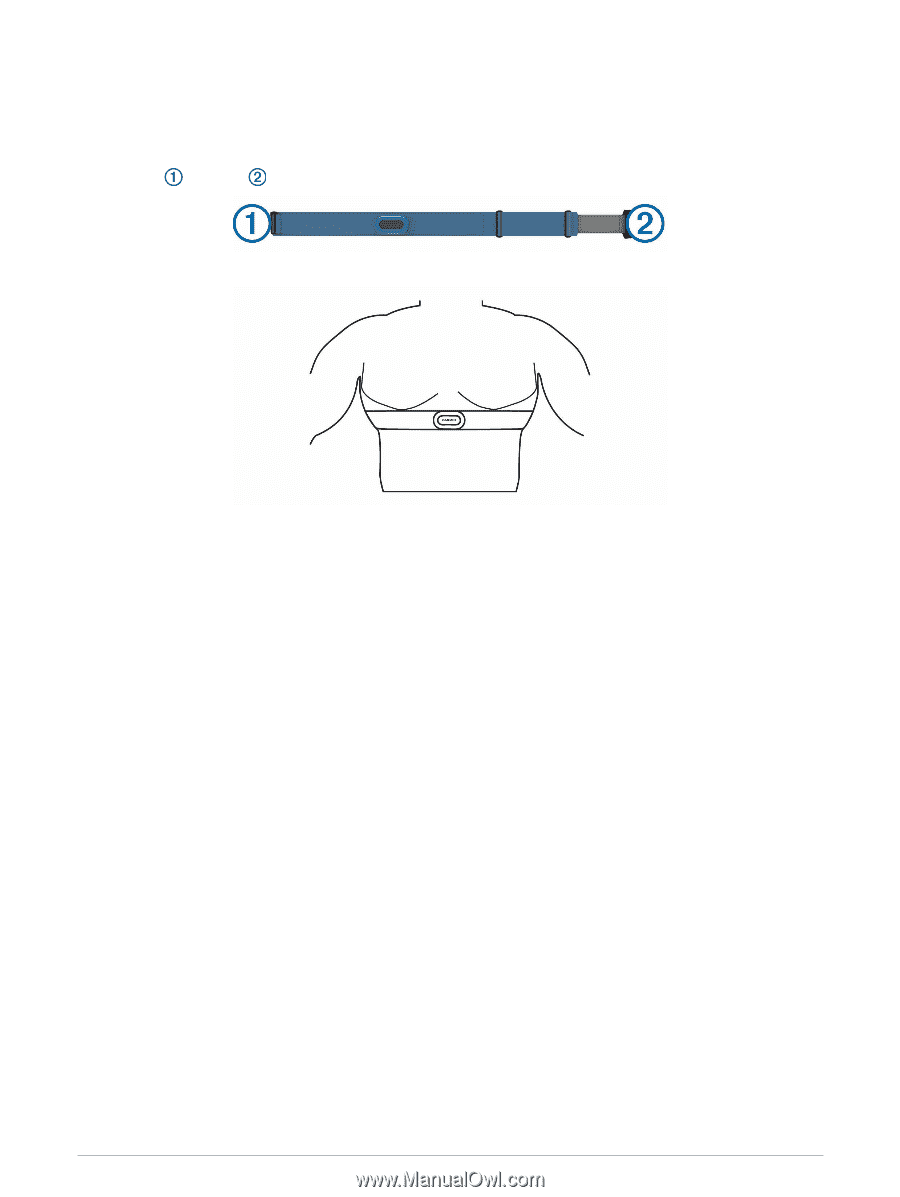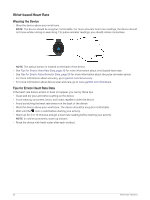Garmin Forerunner 945 LTE Owners Manual - Page 43
Putting On the Heart Rate Monitor, Tips for Using the HRM-Swim Accessory, Data Storage
 |
View all Garmin Forerunner 945 LTE manuals
Add to My Manuals
Save this manual to your list of manuals |
Page 43 highlights
Putting On the Heart Rate Monitor You should wear the heart rate monitor directly on your skin, just below your sternum. 1 Select a strap extender for the best fit. 2 Wear the heart rate monitor with the Garmin logo facing right-side up. The hook and loop connection should be on your right side. 3 Wrap the heart rate monitor around your chest, and connect the strap hook to the loop. NOTE: Make sure the care tag does not fold over. 4 Tighten the heart rate monitor so it is snug around your chest, but not restrictive. After you put on the heart rate monitor, it is active, storing, and sending data. Tips for Using the HRM-Swim Accessory • Adjust the tightness of the heart rate monitor and strap extender if the heart rate monitor slides down your chest when pushing off the pool wall. • Stand up between intervals so that the heart rate monitor is out of the water to see your heart rate data. Data Storage The heart rate monitor can store up to 20 hours of data in a single activity. When the heart rate monitor memory is full, your oldest data is overwritten. You can start a timed activity on your paired Forerunner device, and the heart rate monitor records your heart rate data even if you move away from your device. For example, you can record heart rate data during fitness activities or team sports where watches cannot be worn. Your heart rate monitor automatically sends your stored heart rate data to your Forerunner device when you save your activity. Your heart rate monitor must be active and within range (3 m) of the device while data is uploaded. HRM-Tri Accessory The HRM-Swim section of this manual explains recording heart rate during your swim (Chest Heart Rate While Swimming, page 32). Heart Rate Features 35