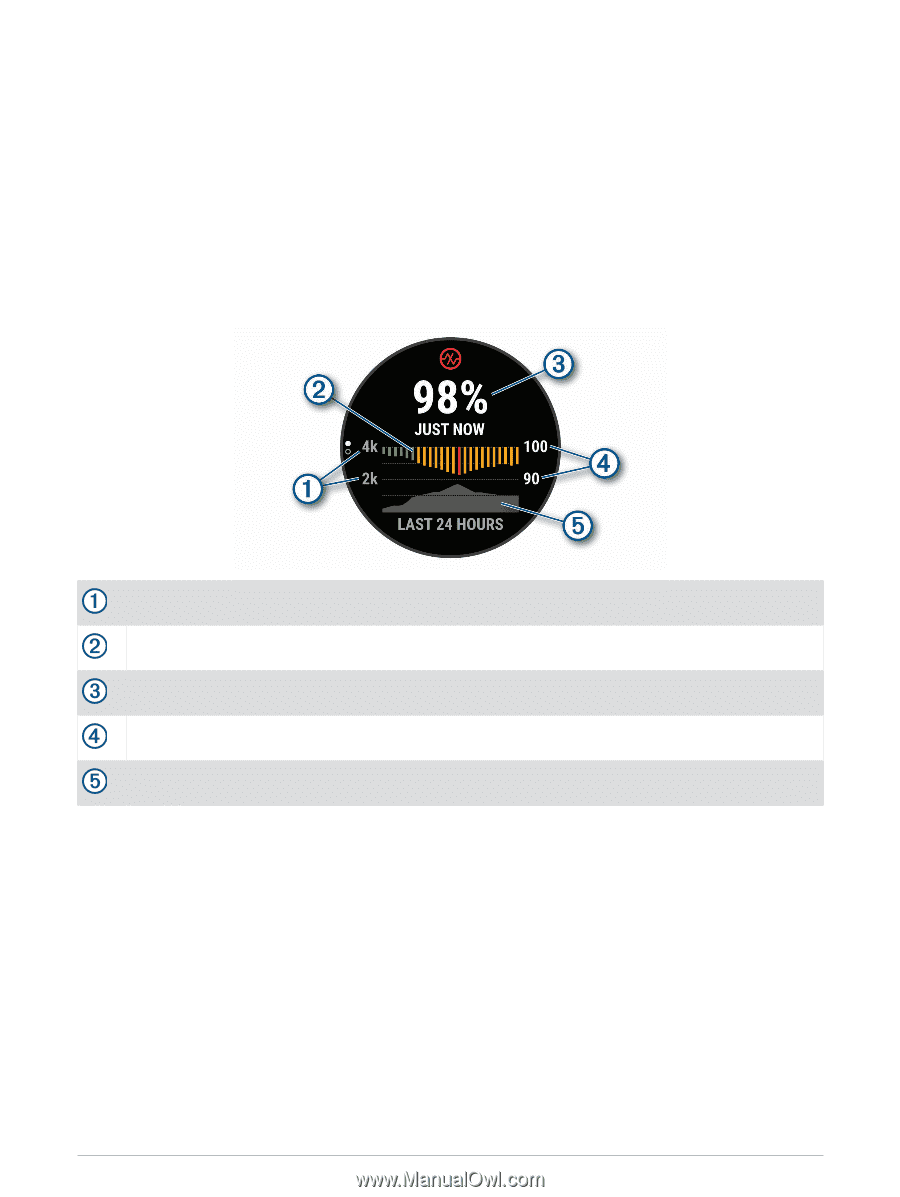Garmin Forerunner 945 LTE Owners Manual - Page 57
Pulse Oximeter, Getting Pulse Oximeter Readings
 |
View all Garmin Forerunner 945 LTE manuals
Add to My Manuals
Save this manual to your list of manuals |
Page 57 highlights
Pulse Oximeter The Forerunner device has a wrist-based pulse oximeter to gauge the peripheral saturation of oxygen in your blood. Knowing your oxygen saturation can help you determine how your body is acclimating to high altitudes for alpine sport and expedition. You can manually begin a pulse oximeter reading by viewing the pulse oximeter widget (Getting Pulse Oximeter Readings, page 49). You can also turn on all-day readings (Turning On All-Day Acclimation Mode, page 50). When you remain motionless, your device analyzes your oxygen saturation and your elevation. The elevation profile helps indicate how your pulse oximeter readings are changing, relative to your to elevation. On the device, your pulse oximeter reading appears as an oxygen saturation percentage and color on the graph. On your Garmin Connect account, you can view additional details about your pulse oximeter readings, including trends over multiple days. For more information about pulse oximeter accuracy, go to garmin.com/ataccuracy. The elevation scale. A graph of your average oxygen saturation readings for the last 24 hours. Your most recent oxygen saturation reading. The oxygen saturation percentage scale. A graph of your elevation readings for the last 24 hours. Getting Pulse Oximeter Readings You can manually begin a pulse oximeter reading by viewing the pulse oximeter widget. The widget displays your most recent blood oxygen saturation percentage, a graph of your hourly average readings for the last 24 hours, and a graph of your elevation for the last 24 hours. NOTE: The first time you view the pulse oximeter widget, the device must acquire satellite signals to determine your elevation. You should go outside, and wait while the device locates satellites. 1 While you are sitting or inactive, press UP or DOWN to view the pulse oximeter widget. 2 Press START to view widget details and begin a pulse oximeter reading. 3 Remain motionless for up to 30 seconds. NOTE: If you are too active for the watch to get a pulse oximeter reading, a message appears instead of a percentage. You can check again after several minutes of inactivity. For best results, hold the arm wearing the device at heart level while the device reads your blood oxygen saturation. 4 Press DOWN to view a graph of your pulse oximeter readings for the last seven days. Heart Rate Features 49