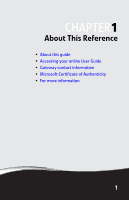Gateway E-475M Gateway Notebook Reference Guide (Windows XP) - Page 4
Using Drives and Accessories .. 41, Managing Power.. 57, - memory
 |
View all Gateway E-475M manuals
Add to My Manuals
Save this manual to your list of manuals |
Page 4 highlights
Contents Programming the hotkey 29 Using the optional fingerprint reader 30 Running the TouchStrip Tutorial 30 Enrolling your fingerprints 31 Using the Fingerprint Control Center 33 Using the fingerprint reader features 34 Using the smart card reader 35 Using a privacy filter 35 Using the EZ Pad touchpad 36 Adjusting the brightness 38 Adjusting the volume 38 Turning your wireless radio on or off 39 IEEE 802.11 wireless network radio 39 Bluetooth radio 40 Chapter 4: Using Drives and Accessories . . . . . 41 Changing modules 42 Using the CD or DVD drive 45 Identifying drive types 45 Using a CD or DVD 46 Using the memory card reader 47 Memory card types 47 Inserting a memory card 47 Using a memory card 47 Removing a memory card 48 Adding and removing a PC Card 48 Using a port replicator 49 Installing a printer or other peripheral device 50 Connecting a USB device 50 Connecting an IEEE 1394 device 51 Viewing the display on a projector or monitor 52 Viewing the display on a television 53 Ordering accessories 54 Chapter 5: Managing Power 57 Monitoring the battery charge 58 Recharging the battery(ies 58 ii