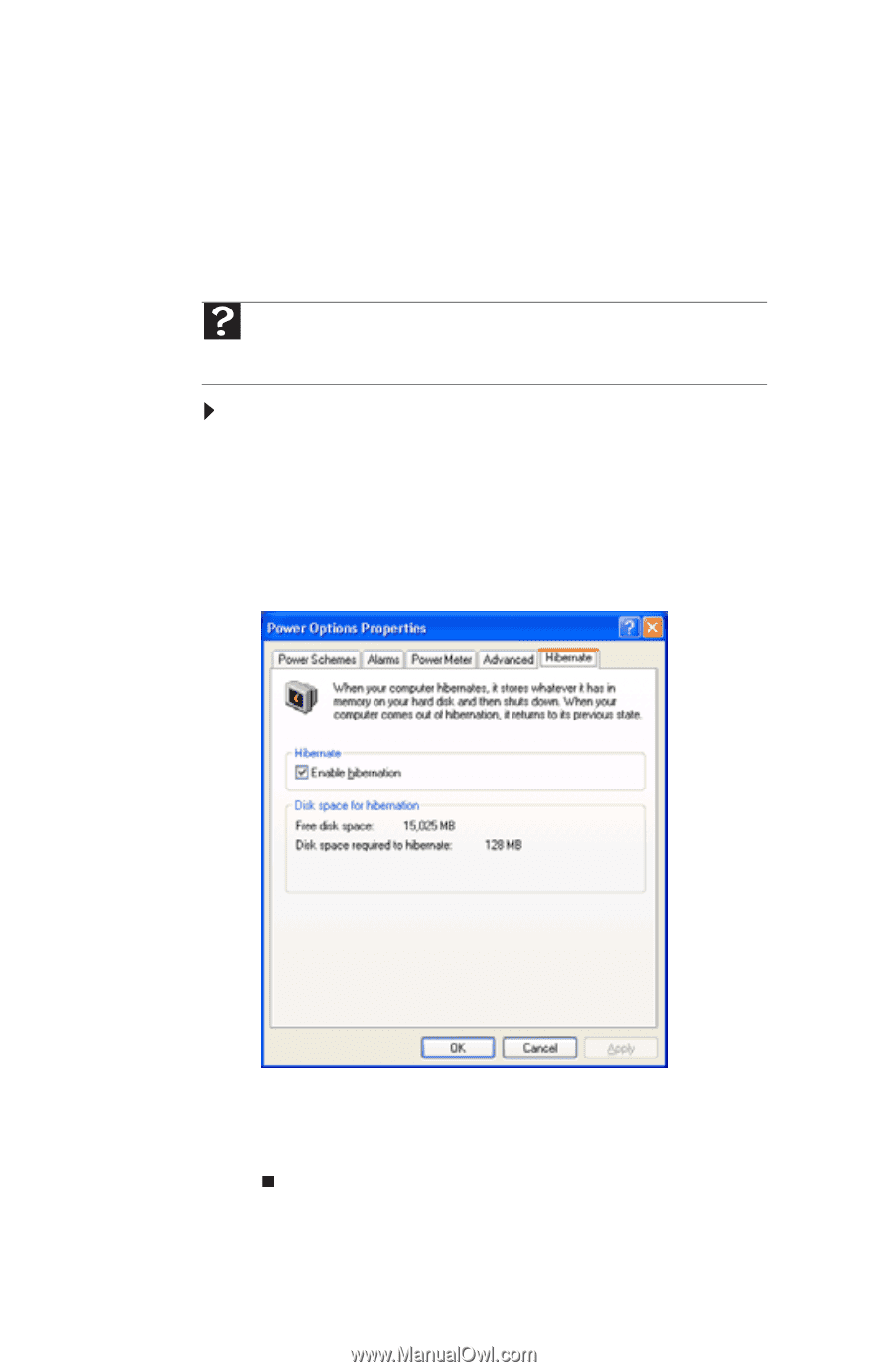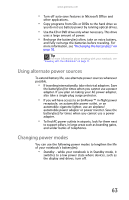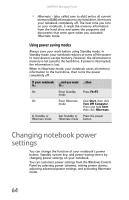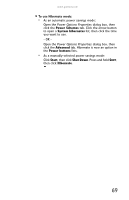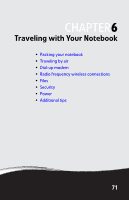Gateway E-475M Gateway Notebook Reference Guide (Windows XP) - Page 76
Activating and using Hibernate mode, Start, Control Panel, Performance and Maintenance, Power Options
 |
View all Gateway E-475M manuals
Add to My Manuals
Save this manual to your list of manuals |
Page 76 highlights
CHAPTER 5: Managing Power Activating and using Hibernate mode Hibernate (also called save to disk) writes all current memory (RAM) information to the hard drive, then turns your notebook completely off. The next time you turn on your notebook, it reads the memory information from the hard drive and opens the programs and documents that were open when you activated Hibernate mode. Help For more information about using Hibernate mode, click Start, then click Help and Support. Type the keyword hibernate in the Search box, then press ENTER. To activate Hibernate mode: 1 Click Start, then click Control Panel. The Control Panel window opens. If your Control Panel is in Category View, click Performance and Maintenance. 2 Click/Double-click the Power Options icon. The Power Options Properties dialog box opens. 3 Click the Hibernate tab. 4 Click the Enable hibernation check box, then click Apply. Hibernate mode is now an option you can select on the Advanced tab in the Power Options Properties dialog box and in the Shut Down Windows dialog box. 68