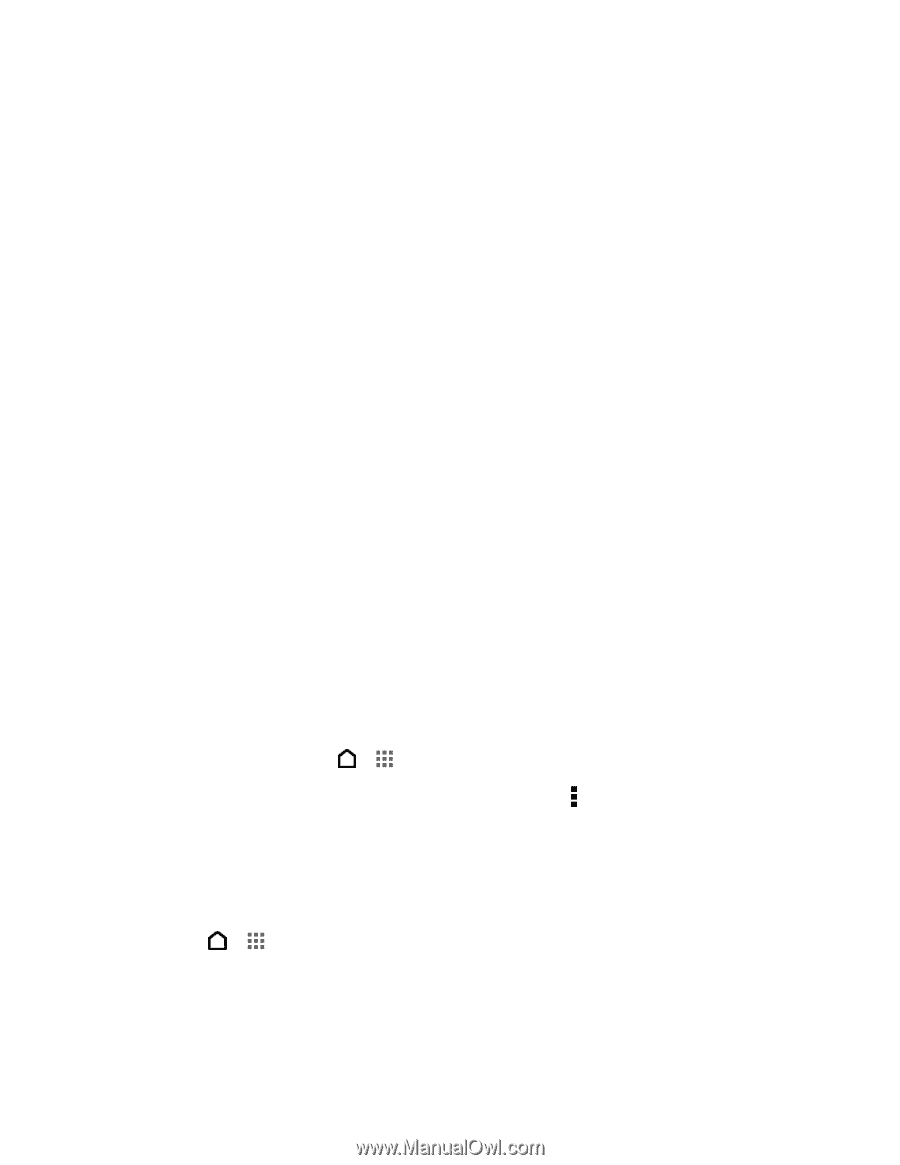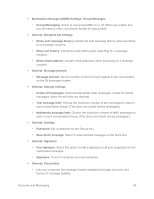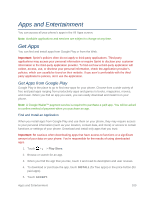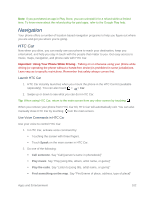HTC One max User manual - Page 112
Social Networking Accounts, Facebook, Twitter, Google+, YouTube
 |
View all HTC One max manuals
Add to My Manuals
Save this manual to your list of manuals |
Page 112 highlights
General: Font size • Set the font size for message threads. General: Callback number • Enable or change the callback number for SMS messages. Emergency alerts • Select the type of emergency alerts that you want to receive on your phone. Social Networking Accounts Stay in touch on the go with all your social networking accounts. Post updates on Facebook, and Twitter, chat on Google+ Hangouts, see what everyone's talking about from YouTube™, and more. Facebook Sign in to your Facebook account from the Accounts & sync settings or the Facebook app. See your Facebook friends' statuses in People or in the Feeds panel. You can also see your Facebook friends' photos in Gallery. For more information, see HTC BlinkFeed - Your Dynamic Home Screen and View Photos in Your Social Networks. Twitter Sign in to your Twitter account from the Accounts & sync settings, and you can see your Twitter contacts' latest tweets in People or in the Feeds panel. Google+ With Google+™ you can check your friends' updates, post updates of your own, and chat with friends in your Google+ circles. ● To open Google+, touch > > Google > Google+. ● To learn what you can do and get help in Google+, touch > Help. YouTube Use the YouTube app to check out what's popular on the online video sharing website. Watch YouTube Videos 1. Touch > > Media > YouTube. 2. Browse or search for a video. 3. Touch the one you want to watch. Accounts and Messaging 97