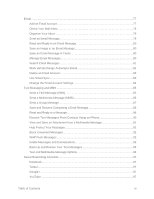Table of Contents
v
Make an Internet Call
..................................................................................................
63
People
......................................................................................................................................
64
Your People List
................................................................................................................
64
Find People
................................................................................................................
65
Set Up Your Profile
............................................................................................................
65
Add Entries to People App
.................................................................................................
66
Add a New People Entry
.............................................................................................
66
Get In Touch with a Contact
...............................................................................................
67
Manage People Entries
......................................................................................................
67
Edit a People Entry
.....................................................................................................
67
Delete an Entry
...........................................................................................................
68
Delete Multiple Entries
................................................................................................
68
Import or Copy Contacts
.............................................................................................
68
Merge Entries in People
.....................................................................................................
68
Accept Contact Link Suggestions
...............................................................................
68
Manually Merge Entries
..............................................................................................
69
Break the Link
.............................................................................................................
69
Send Contact Information
..................................................................................................
70
Contact Groups
..................................................................................................................
71
Create a Group
...........................................................................................................
71
Send a Message or Email to a Group
.........................................................................
71
Edit a Contact Group
..................................................................................................
71
Manage Your Contact Groups
....................................................................................
72
Back Up and Restore Your Contacts
.................................................................................
72
Accounts and Messaging
..........................................................................................................
74
Gmail
.................................................................................................................................
74
Create a Google Account
............................................................................................
74
Sign In to Your Google Account
..................................................................................
75
View Your Gmail Inbox
...............................................................................................
75
Send a New Gmail Message
......................................................................................
76
Reply To or Forward an Email Message
.....................................................................
76
Add a Gmail Account
..................................................................................................
77
Get Help with Gmail
....................................................................................................
77