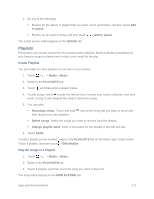HTC One max User manual - Page 128
Search for Lyrics, Music Videos, and More, Set as ringtone, Trim the, ringtone, SET AS, Phone ringtone
 |
View all HTC One max manuals
Add to My Manuals
Save this manual to your list of manuals |
Page 128 highlights
1. When you find the song that you want, touch > Set as ringtone > Trim the ringtone. 2. Drag the trim sliders to the part where you want the ringtone to begin and end. For a more precise trimming, touch the left or right arrow buttons. Time markers indicate where you are on the song. 3. When you're done trimming, touch SET AS. 4. Choose whether to set your trimmed song as your Phone ringtone or Contact ringtone. Note: You can see your new ringtone in the phone settings. With two fingers, swipe down from the status bar, and then touch > Sound > Ringtone. Search for Lyrics, Music Videos, and More Take your music entertainment to a whole new level with lyrics, music videos, artists information, and visualizations. View Song Lyrics Love a song so much that you want to sing along? Your phone gives your music an extra kick with song lyrics and cool music visualizations. Note: To save on data usage, you might want to connect to a Wi‑Fi network when updating your album covers and artist photos. In Music settings, select Wi-Fi only. 1. Touch > > Media > Music. Apps and Entertainment 113