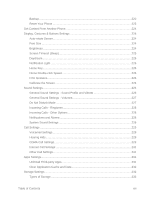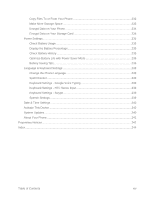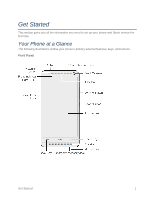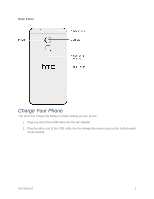Table of Contents
xii
Settings
...................................................................................................................................
207
Wireless & Networks Settings
..........................................................................................
207
Airplane Mode
..........................................................................................................
207
Wi-Fi Settings
...........................................................................................................
207
Bluetooth Settings
.....................................................................................................
207
Mobile Data Settings
.................................................................................................
208
Media Output Settings
..............................................................................................
208
More Wireless & Network Settings
............................................................................
208
Personalize Settings
........................................................................................................
208
Wallpaper
.................................................................................................................
208
Customize the Home Screen Settings
......................................................................
208
Ringtone
...................................................................................................................
209
Notification Sound
.....................................................................................................
209
Alarm
........................................................................................................................
209
Accounts & Sync
..............................................................................................................
209
Add Your Social Networks, Email Accounts, and More
.............................................
209
Add an Exchange ActiveSync Account
.....................................................................
210
Add Email Accounts
..................................................................................................
210
Add One or More Google Accounts
..........................................................................
211
Manage Your Online Accounts
.................................................................................
211
Location Settings
.............................................................................................................
212
Google's Location Service
........................................................................................
212
Location Setting
........................................................................................................
212
Additional Location Settings
......................................................................................
213
Security Settings
..............................................................................................................
213
Screen Lock Settings
................................................................................................
213
Bypass the Lock Screen
...........................................................................................
215
Lock Screen and Password Settings
.........................................................................
215
Allow Installation of Third-Party Programs
................................................................
215
Work with Certificates
...............................................................................................
216
Accessibility Settings
.......................................................................................................
216
Navigate Your Phone with TalkBack
.........................................................................
217
Backup and Reset
...........................................................................................................
219