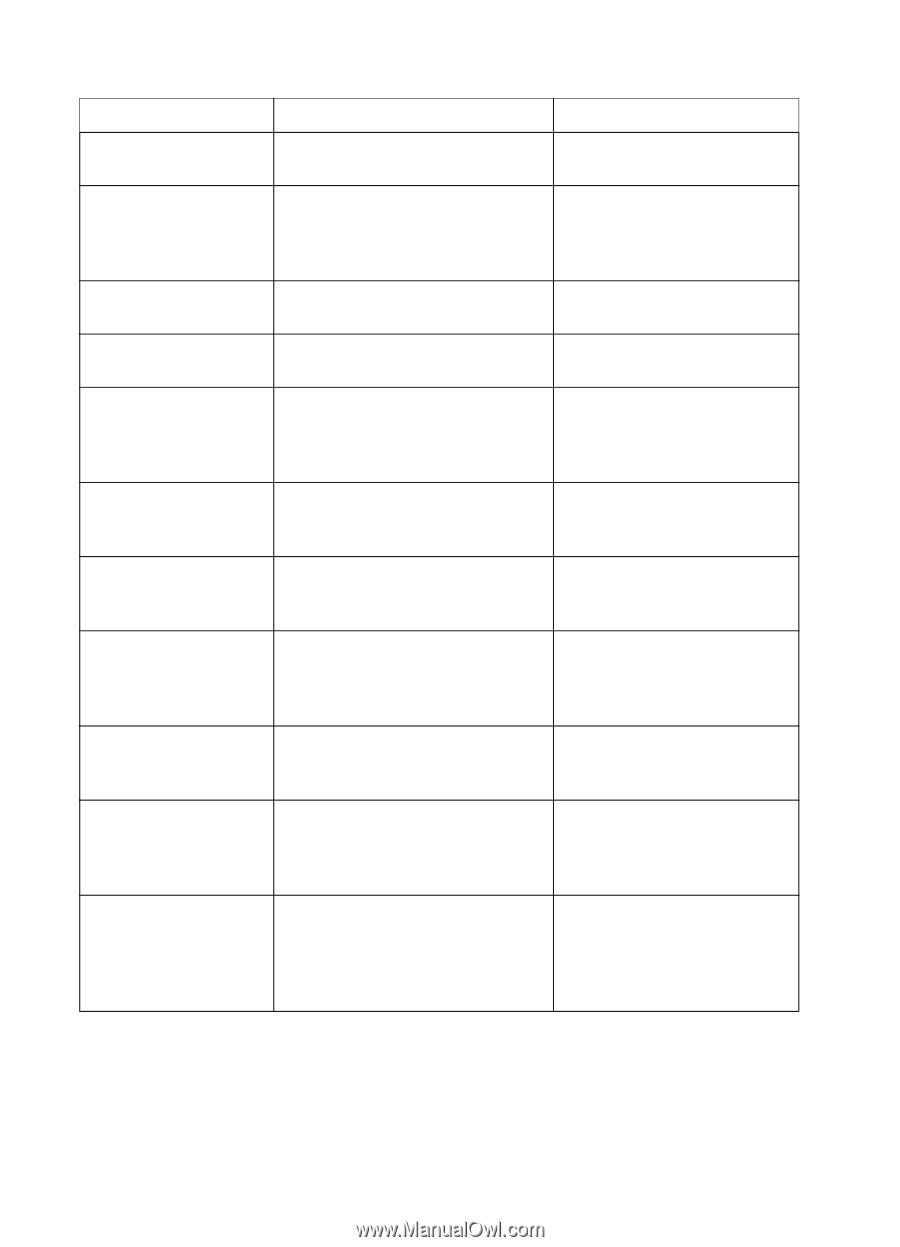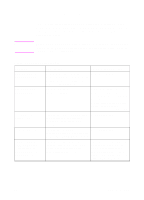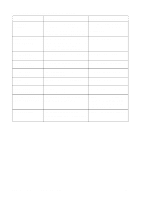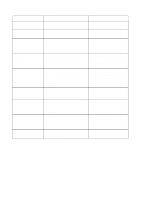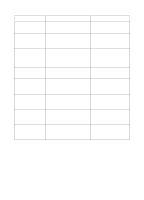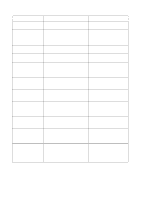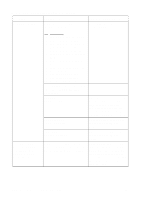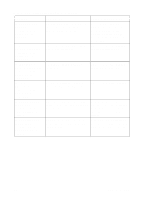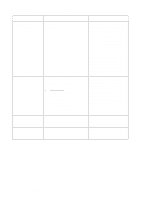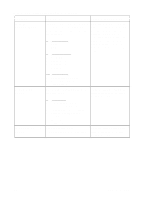HP 4500 HP Color LaserJet 4500, 4500N, 4500DN Printer User Guide - Page 126
Toner Out Message, Restore Factory Settings
 |
View all HP 4500 manuals
Add to My Manuals
Save this manual to your list of manuals |
Page 126 highlights
Printer Control Panel Messages (continued) Message Description Recommended Action PROCESSING JOB READY REINSTALL TRANSFER BELT REMOVE PAPER TOP OUTPUT BIN RESETTING MEMORY RESETTING VALUES FINISHED RESTORING FACTORY SETTINGS TONER CMYK LOW TONER CMYK OUT TONER CMYK LOW alternates with PRESS SELECT TO CHANGE TONER TONER CMYK OUT alternates with PRESS SELECT TO CHANGE TONER The printer is processing the current No action required. job. The printer is online and ready to receive data, and no status or device attendance messages are pending. No action required. The transfer belt is broken or incorrectly installed. Inspect the transfer belt and replace it if necessary. The top output bin is full. Remove media from the top output bin. The printer is executing a memory reset. The printer returns to the READY state upon completion of this process. No action required. The color calibration density values No action required. have been reset to their default values. The printer is executing a RESTORE FACTORY SETTINGS or a COLD RESET. No action required. The toner cartridge specified is low on toner. Printing will continue until a TONER OUT message appears. To change the toner cartridge now, press SELECT. The toner cartridge specified is out Change the specified toner of toner. cartridge now to ensure print quality. The toner cartridge specified is low Press SELECT to enter the toner on toner and must be replaced now. replacement menu. The toner cartridge specified is out Press SELECT to enter the toner of toner. If the TONER OUT setting replacement menu. Press GO in the CONFIGURATION MENU is to resume printing without set to OVERRIDE, pressing GO will changing the cartridge. resume printing. 126 Printer Control Panel Messages EN