EN
Contents
9
Clearing Paper Jams . . . . . . . . . . . . . . . . . . . . . . . . . . . . . . . . . . .139
Tips for Avoiding Paper Jams . . . . . . . . . . . . . . . . . . . . . . . . .139
Clearing Jams in the Middle Front Drawer Area . . . . . . . . . . .140
Clearing Jams in the Tray 2 Area . . . . . . . . . . . . . . . . . . . . . .141
Clearing Jams in the Optional Tray 3 Area . . . . . . . . . . . . . . .142
Clearing Jams in the Rear Door Areas . . . . . . . . . . . . . . . . . .143
Clearing Jams in the Front Duplex Drawer Area
. . . . . . . . . .145
Media-Handling Problems . . . . . . . . . . . . . . . . . . . . . . . . . . . . . . .146
Printer Response Problems . . . . . . . . . . . . . . . . . . . . . . . . . . . . . . 150
Printer Control Panel Problems . . . . . . . . . . . . . . . . . . . . . . . . . . .154
Solving Print Quality Problems. . . . . . . . . . . . . . . . . . . . . . . . . . . .155
Color Printing Problems . . . . . . . . . . . . . . . . . . . . . . . . . . . . . . . . . 163
Incorrect Printer Output . . . . . . . . . . . . . . . . . . . . . . . . . . . . . . . . .165
Software Application Problems . . . . . . . . . . . . . . . . . . . . . . . . . . .167
Appendix A DIMM Installation
Overview . . . . . . . . . . . . . . . . . . . . . . . . . . . . . . . . . . . . . . . . . . . .169
DIMM Configuration. . . . . . . . . . . . . . . . . . . . . . . . . . . . . . . . .170
Installing DIMMs. . . . . . . . . . . . . . . . . . . . . . . . . . . . . . . . . . . . . . .171
Verifying DIMM Installation . . . . . . . . . . . . . . . . . . . . . . . . . . .174
Appendix B PCL Commands
Overview . . . . . . . . . . . . . . . . . . . . . . . . . . . . . . . . . . . . . . . . . . . .175
Interpreting PCL Printer Command Syntax . . . . . . . . . . . . . . . . . .177
Combining Escape Sequences in PCL Printer
Command Syntax . . . . . . . . . . . . . . . . . . . . . . . . . . . . . . .178
Entering Escape Characters . . . . . . . . . . . . . . . . . . . . . . . . . .179
Selecting PCL Fonts. . . . . . . . . . . . . . . . . . . . . . . . . . . . . . . . . . . .180
Common PCL Commands. . . . . . . . . . . . . . . . . . . . . . . . . . . .181
Appendix C Specifications
Electrical Specifications . . . . . . . . . . . . . . . . . . . . . . . . . . . . . . . . .187
Operating Environment Specifications. . . . . . . . . . . . . . . . . . . . . .187
Acoustic Emissions . . . . . . . . . . . . . . . . . . . . . . . . . . . . . . . . . . . .188
Environmental Product Stewardship Program . . . . . . . . . . . . . . . . 189
Regulatory Statements. . . . . . . . . . . . . . . . . . . . . . . . . . . . . . . . . .193
FCC Regulations . . . . . . . . . . . . . . . . . . . . . . . . . . . . . . . . . . . 193
Canadian DOC Regulations . . . . . . . . . . . . . . . . . . . . . . . . . .194
VCCI Statement (Japan) . . . . . . . . . . . . . . . . . . . . . . . . . . . . .194
Korean EMI Statement . . . . . . . . . . . . . . . . . . . . . . . . . . . . . .194
Declaration of Conformity . . . . . . . . . . . . . . . . . . . . . . . . . . . .195