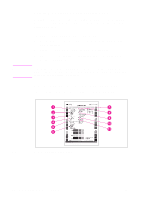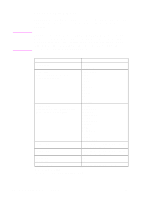HP 4500 HP Color LaserJet 4500, 4500N, 4500DN Printer User Guide - Page 33
Consumables: % of Life Remaining, Density Settings - drum kit
 |
View all HP 4500 manuals
Add to My Manuals
Save this manual to your list of manuals |
Page 33 highlights
1 Printer Information-Lists the printer serial number, PCL/PS firmware revision, total number of pages printed during the life of the printer, and total number of color pages printed during the life of the printer. 2 Consumables: % of Life Remaining-Lists the percentage of the estimated remaining life for the transfer kit, fuser kit, and the drum kit. 3 Security-Shows whether the printer control panel is locked or unlocked. Also shows whether the printer control panel password is enabled or disabled. 4 Density Settings-Lists the current density settings. 5 Configuration Menu-Lists the current settings of the configuration menu items. 6 I/O Menu-Lists the current settings of the I/O menu items. 7 Paper Trays-Lists the size and type of media currently configured for each input tray. Also lists the current Tray 1 mode, A4/letter override setting, and default size setting. 8 Installed Options-Lists installed options such as EIO cards, DIMMs, duplex printing accessory, and 500-sheet paper feeder. 9 Memory-Shows the total memory installed and the total memory available in the printer. Also lists the memory allocation settings. 10 Printing Menu-Lists the current settings of the printing menu items. 11 Event Log-Lists the last five printer events, including printer jams, service errors, and other printer conditions. EN Chapter 2 33