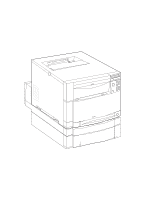EN
Contents
7
Using the Duplex Printing Accessory for Two-Sided Printing. . . . . .70
Control Panel Settings for Duplex Printing . . . . . . . . . . . . . . . .71
Options for Binding Duplex Printing Jobs . . . . . . . . . . . . . . . . .72
Special Printing Situations . . . . . . . . . . . . . . . . . . . . . . . . . . . . . . . .73
Printing a Different First Page . . . . . . . . . . . . . . . . . . . . . . . . . .73
Printing on Custom-Size Media . . . . . . . . . . . . . . . . . . . . . . . . . 73
Stopping a Print Request . . . . . . . . . . . . . . . . . . . . . . . . . . . . . . . . . 74
4 Using Color
Overview . . . . . . . . . . . . . . . . . . . . . . . . . . . . . . . . . . . . . . . . . . . . .75
Customizing Color Output Through Printer Drivers . . . . . . . . . . . . .76
Halftone Options . . . . . . . . . . . . . . . . . . . . . . . . . . . . . . . . . . . .76
HP ColorSmart II . . . . . . . . . . . . . . . . . . . . . . . . . . . . . . . . . . . . 77
Print in Grayscale . . . . . . . . . . . . . . . . . . . . . . . . . . . . . . . . . . .77
Matching Colors . . . . . . . . . . . . . . . . . . . . . . . . . . . . . . . . . . . . . . . . 78
Color-Matching Factors . . . . . . . . . . . . . . . . . . . . . . . . . . . . . . . 78
Matching PANTONE
®
* Colors. . . . . . . . . . . . . . . . . . . . . . . . . .78
Adjusting Color Balance. . . . . . . . . . . . . . . . . . . . . . . . . . . . . . . . . .79
5 Using Fonts
Overview . . . . . . . . . . . . . . . . . . . . . . . . . . . . . . . . . . . . . . . . . . . . .83
Using HPFontSmart . . . . . . . . . . . . . . . . . . . . . . . . . . . . . . . . . . . .84
Using Internal TrueType Fonts. . . . . . . . . . . . . . . . . . . . . . . . . . . . .85
Understanding Printer Default Fonts . . . . . . . . . . . . . . . . . . . . . . . .86
Font Selection Priority . . . . . . . . . . . . . . . . . . . . . . . . . . . . . . . .86
Selecting Fonts. . . . . . . . . . . . . . . . . . . . . . . . . . . . . . . . . . . . . . . . .87
Selecting Fonts from Software Applications . . . . . . . . . . . . . . .87
Selecting PCL Fonts Through the Printer Control Panel . . . . . .88
Printing a List of Available Printer Fonts . . . . . . . . . . . . . . . . . . . . .90
Interpreting the Font Lists . . . . . . . . . . . . . . . . . . . . . . . . . . . . .91
Using Typefaces for PostScript Emulation in the Printer . . . . . . . . .92
Using Fonts on a Network . . . . . . . . . . . . . . . . . . . . . . . . . . . . . . . .93
Adding Support for Accessory Fonts to a Printer Driver. . . . . . . . . .94
Verifying Software Application Support for Fonts . . . . . . . . . . .94
Using Special Type Effects . . . . . . . . . . . . . . . . . . . . . . . . . . . . . . .95
Hewlett-Packard Custom Font Services. . . . . . . . . . . . . . . . . . . . . .96
6 Printer Interfaces
Overview . . . . . . . . . . . . . . . . . . . . . . . . . . . . . . . . . . . . . . . . . . . . .97
Parallel Configuration. . . . . . . . . . . . . . . . . . . . . . . . . . . . . . . . . . . .98
Parallel Cable Pin Configuration . . . . . . . . . . . . . . . . . . . . . . . .99