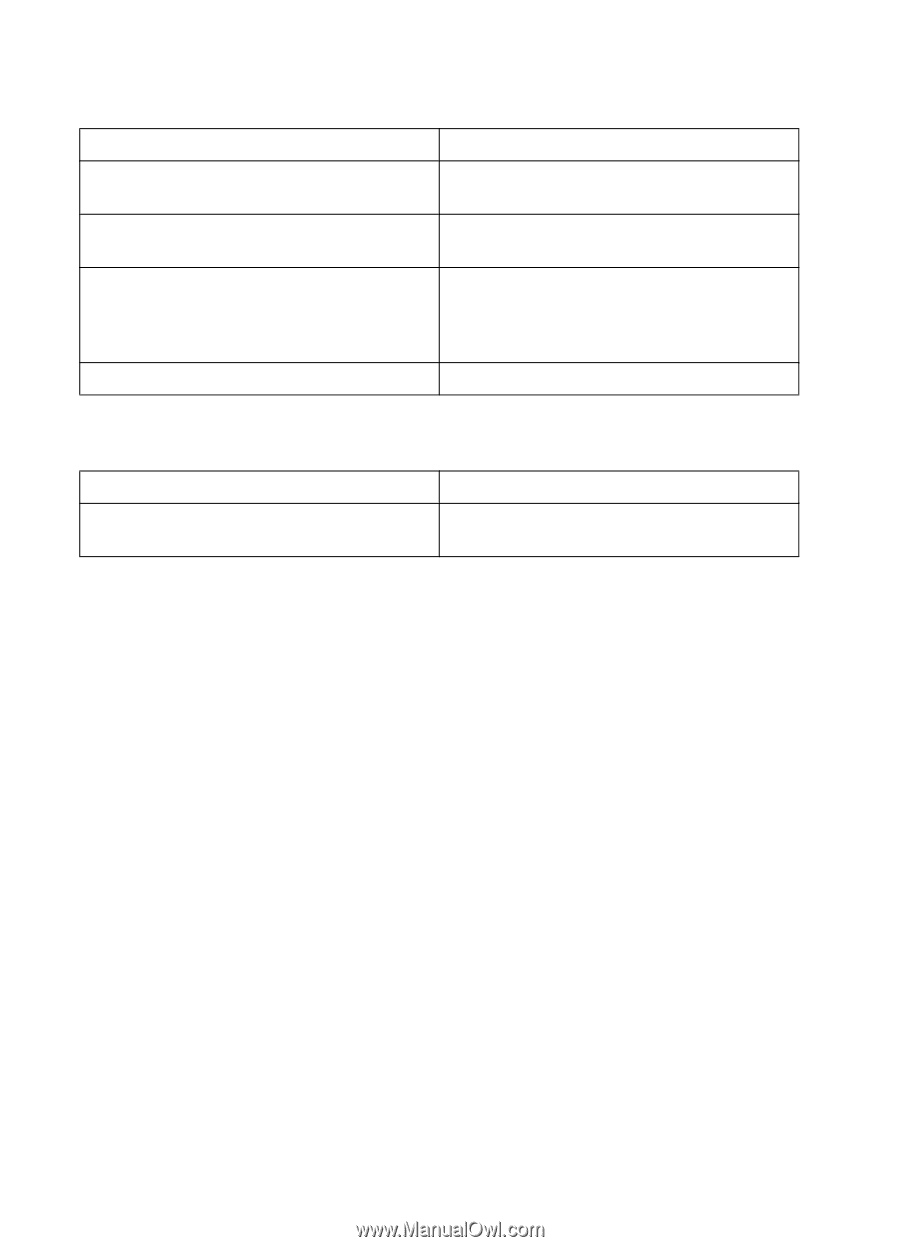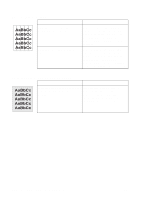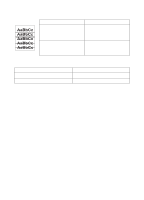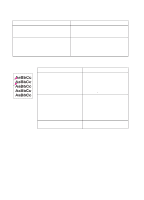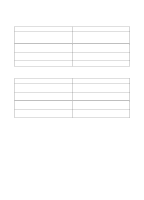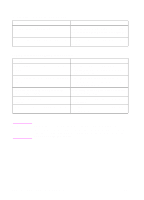HP 4500 HP Color LaserJet 4500, 4500N, 4500DN Printer User Guide - Page 160
Dull or dark colors on transparencies, Rippled or wavy transparencies
 |
View all HP 4500 manuals
Add to My Manuals
Save this manual to your list of manuals |
Page 160 highlights
Dull or dark colors on transparencies Problem Solution You are using transparencies that do not meet Use only transparencies that meet the the media specifications for this printer. specifications for this printer (see chapter 3). The selected colors are undesirable when printed. Select different colors in your software application or printer driver. Spots and smudges appear in the background Oil from your hands can cause spots or areas of transparencies when they are smudges on transparencies. Reprint the projected. transparencies, being careful not to touch the surface of the transparencies. You are using a reflective overhead projector. Use a standard overhead projector. Rippled or wavy transparencies Problem Solution You are using transparencies that do not meet Use only transparencies that meet the media the specifications for this printer. specifications for this printer. 160 Solving Problems with the Printer EN