HP 4500 HP Color LaserJet 4500, 4500N, 4500DN Printer User Guide - Page 8
Consumables and Cleaning, Printer Control Panel Messages, Solving Problems with the Printer
 |
View all HP 4500 manuals
Add to My Manuals
Save this manual to your list of manuals |
Page 8 highlights
Enhanced I/O (EIO) Configuration 100 HP JetDirect Print Servers 100 Available Enhanced I/O Interfaces 101 NetWare 3.x- and 4.x-Based Products 101 Windows and Windows NT Networks 101 IBM OS/2 LAN Server and Warp Server Networks 102 UNIX Networks 103 Setting Network Security on the Printer 103 Configuring the Printer for the Network at the Printer Control Panel 104 Configuring Novell NetWare Frame Type Parameters . . . . . .104 Configuring TCP/IP Parameters 106 Disabling Network Protocols (Optional 108 7 Consumables and Cleaning Overview 111 Making Room for Replacing Consumables 112 Consumable Replacement Guidelines 113 Approximate Replacement Intervals for Consumable Items . . . . .114 Locating Consumables 115 Environmental Collection Program 116 Cleaning the Toner Density Sensor 117 8 Printer Control Panel Messages Overview 119 Message Types 120 Status Messages 120 Warning Messages 120 Attention Messages 120 Critical Error Messages 120 Printer Control Panel Messages 121 9 Solving Problems with the Printer Overview 133 Basic Troubleshooting Checklist 134 Paper Jam Locations 135 Paper Jam Recovery 136 Common Causes of Paper Jams 137 Paper Jam Messages 138 8 Contents EN