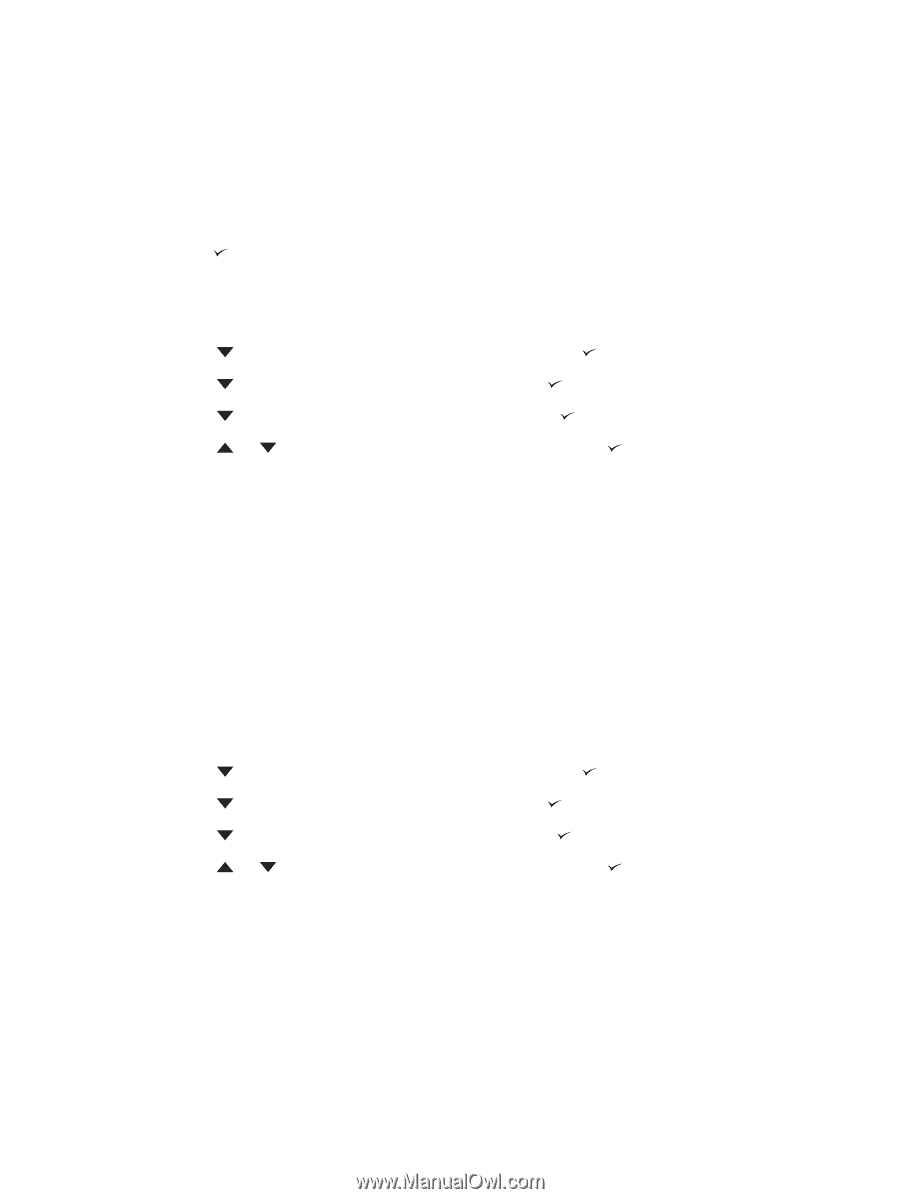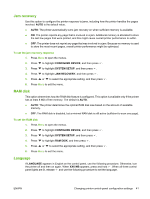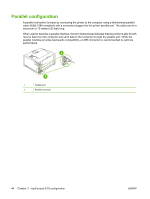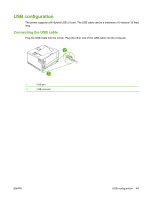HP 5200tn HP LaserJet 5200L Series Printer - User Guide - Page 52
Cartridge low, Cartridge-out response, CONTINUE, CON DEVICE, SYSTEM SETUP, REPLACE CARTRIDGE
 |
UPC - 882780123762
View all HP 5200tn manuals
Add to My Manuals
Save this manual to your list of manuals |
Page 52 highlights
Cartridge low The printer has two options for reporting that print-cartridge life is low: CONTINUE is the default value. ● Select CONTINUE to allow the printer to continue printing while a warning appears and until the print cartridge is replaced. ● Select STOP if you want the printer to pause printing until you replace the used print cartridge or press , which allows the printer to print while the warning appears. To set supplies-low reporting 1. Press Menu to open the menus. 2. Press to highlight CONFIGURE DEVICE, and then press . 3. Press to highlight SYSTEM SETUP, and then press . 4. Press to highlight CARTRIDGE LOW, and then press . 5. Press or to select the appropriate setting, and then press . 6. Press Menu to exit the menu. Cartridge-out response The printer has two options for this menu item. ● Select CONTINUE to allow the printer to continue printing. A REPLACE CARTRIDGE warning message appears until the print cartridge is replaced. Printing in this mode can continue only for a specific number of pages. After that, the printer stops printing until you replace the empty print cartridge. This is the default setting. ● Select STOP if you want the printer to stop printing until the empty print cartridge is replaced. To set the cartridge-out response 1. Press Menu to open the menus. 2. Press to highlight CONFIGURE DEVICE, and then press . 3. Press to highlight SYSTEM SETUP, and then press . 4. Press to highlight CARTRIDGE OUT, and then press . 5. Press or to select the appropriate setting, and then press . 6. Press Menu to exit the menu. 40 Chapter 2 Control panel ENWW