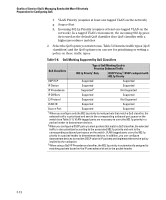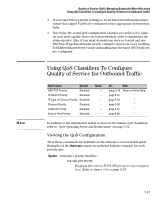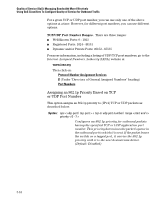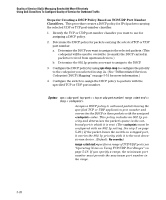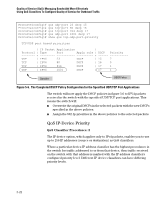HP 6120XG HP ProCurve Series 6120 Blade Switches Advanced Traffic Management G - Page 193
Example of the Output When TCP/UDP Ports and Port Ranges are Con d, priority <0-7>
 |
View all HP 6120XG manuals
Add to My Manuals
Save this manual to your list of manuals |
Page 193 highlights
Quality of Service (QoS): Managing Bandwidth More Effectively Using QoS Classifiers To Configure Quality of Service for Outbound Traffic port-number: a TCP/UDP port number from 1 to 65535. range : specifies a range of TCP/UDP ports; see "Operating Notes on Using TCP/UDP Port Ranges" on page 5-18. If you specify a range, the minimum port number must precede the maximum port number in the range. The no form of the command deletes the specified UDP or TCP port number or range of port numbers as a QoS classifier. Note: If you have specified a range of port numbers, you must specify the entire range in the no command; you cannot remove part of a range. Caution: See "Operating Notes on Using TCP/UDP Port Ranges" on page 5-18 if you change the priority on a TCP/UDP port or range of ports. priority : marks the specified 802.1p priority in matching TCP or UDP packets. no qos < udp-port | tcp-port > < tcp-udp port number | range > Deletes the specified UDP or TCP port number or range of numbers as QoS classifiers. See "Operating Notes on Using TCP/UDP Port Ranges" on page 5-18 show qos tcp-udp-port-priority Displays a listing of all TCP and UDP QoS classifiers currently in the running-config file. To display the configuration, enter the show qos tcp-udp-port-priority command. ProCurve(config)# show qos tcp-udp-port-priority TCP/UDP port based priorities | IP Packet Protocol | Type TCP | IPv4 UDP | IPv4 TCP | IPv4 UDP | IPv4 Application Port ---------- 23 2-40 100-300 50 Apply rule | DSCP Priority | DSCP | 000000 Priority | DSCP | 000011 Priority -------1 2 7 4 Figure 5-4. Example of the Output When TCP/UDP Ports and Port Ranges are Configured 5-17