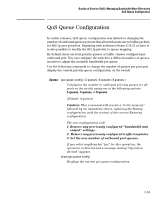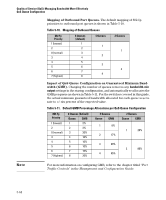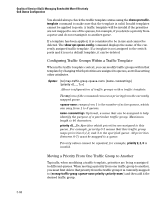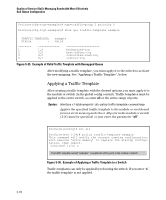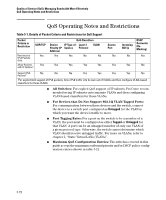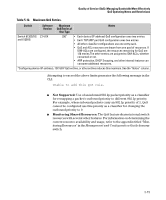HP 6120XG HP ProCurve Series 6120 Blade Switches Advanced Traffic Management G - Page 244
Configuring Traffic Groups Within a Traffic Template
 |
View all HP 6120XG manuals
Add to My Manuals
Save this manual to your list of manuals |
Page 244 highlights
Quality of Service (QoS): Managing Bandwidth More Effectively QoS Queue Configuration You should always check the traffic template status using the show qos traffictemplate command to make sure that the template is valid. Invalid templates cannot be applied to ports. A traffic template will be invalid if the priorities are not mapped to one of the queues, for example, if you delete a priority from a queue and do not reassign it to another queue. If a template has been applied, it is considered to be in use and cannot be deleted. The show qos queue-config command displays the name of the currently assigned traffic template. If a template is not assigned to the switch ports and it is not a default template, it can be deleted. Configuring Traffic Groups Within a Traffic Template When in the traffic template context, you can modify traffic groups within that template by changing which priorities are assigned to queues, as well as setting other attributes. Syntax: [no] map-traffic-group [name ] [priority >] Allows configuration of traffic groups with a traffic template. The no form of the command removes a priority from the currently mapped queue. : ranges from 1 to the number of active queues, which can vary from 1 to 8 queues. name : Optional, a name that can be assigned to help identify the purpose of a particular traffic group. Maximum length is 40 characters. priority : Specifies which priorities are assigned to this queue. For example, priority 0-3 means that this traffic group maps priorities 0,1,2, and 3 to the specified queue. All priorities (between 0-7) must be mapped to a queue. Priority values cannot be repeated, for example, priority 2, 2, 4 is invalid. Moving a Priority From One Traffic Group to Another Typically, when modifying a traffic template, priorities are being reassigned to different queues. When moving a priority from one traffic group to another, you must first delete that priority from the traffic group it is currently mapped to (no map-traffic-group priority ) and then add it the desired traffic group. 5-68