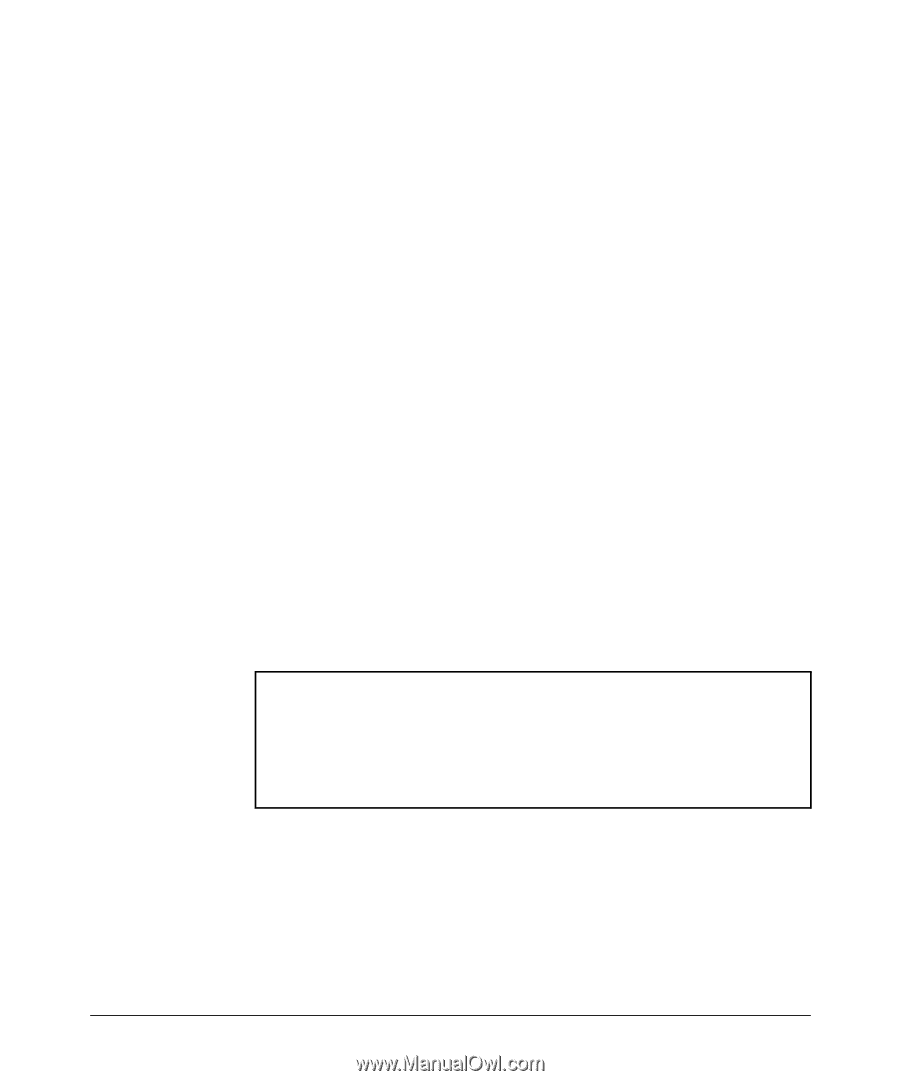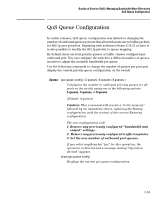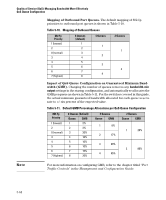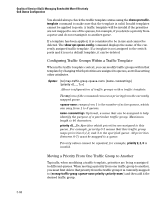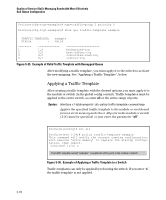HP 6120XG HP ProCurve Series 6120 Blade Switches Advanced Traffic Management G - Page 241
Configuring Traffic Templates, Overview, Displaying Traffic Template Information, show qos traffic
 |
View all HP 6120XG manuals
Add to My Manuals
Save this manual to your list of manuals |
Page 241 highlights
Quality of Service (QoS): Managing Bandwidth More Effectively QoS Queue Configuration Configuring Traffic Templates Overview In order to define multiple coherent mappings of 802.1p priorities to queues, traffic class groups (traffic groups) are defined in the context of a traffic template. A traffic group consists of a set of priorities that are mapped to a queue and is contained within a traffic template. The traffic template is then assigned in its entirety to all the switch ports. The number of traffic groups allowed within a traffic template is equal to the number of queues configured on a platform, although a queue may have no priorities mapped to it. For example, if you want to configure a switch with a priority to queue mapping that matches a connected networking device queue configuration, and the neighbor device has 3 queues configured, all priorities should be mapped to the 3 highest priority queues on the switch in a manner that matches the configuration of the neighbor device. Displaying Traffic Template Information To display information about traffic templates, enter the show qos traffictemplate [] command. Figure 5-29 is an example of the information displayed for all the configured traffic templates. ProCurve(config)# show qos traffic-template Template Name trmap-2 example cee-tcgt default-tcgt Status -----Valid Valid Valid Active Figure 5-29. Example Showing a List of the Currently Defined Traffic Templates and Their Status Figure 5-30 is an example of the information displayed for a specific traffic template. 5-65