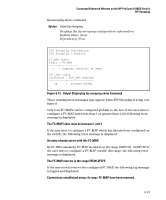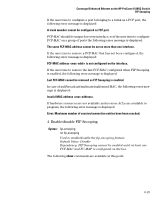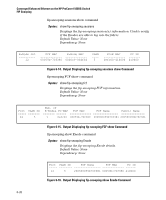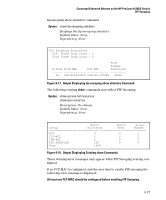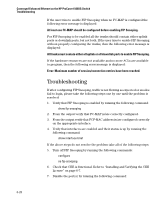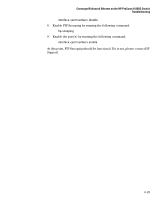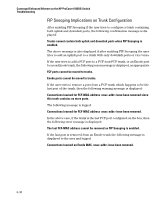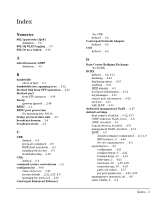HP 6120XG HP ProCurve Series 6120 Blade Switches Advanced Traffic Management G - Page 277
All trunks must contain either all uplink or all downlink ports to enable FIP Snooping.
 |
View all HP 6120XG manuals
Add to My Manuals
Save this manual to your list of manuals |
Page 277 highlights
Converged Enhanced Ethernet on the HP ProCurve 6120XG Switch Troubleshooting If the user tries to enable FIP Snooping when no FC-MAP is configured the following error message is displayed: At least one FC-MAP should be configured before enabling FIP Snooping. For FIP Snooping to be enabled all the trunks should contain either uplink ports or downlink ports, but not both. If the user tries to enable FIP Snooping without properly configuring the trunks, then the following error message is displayed: All trunks must contain either all uplink or all downlink ports to enable FIP Snooping. If the hardware resources are not available and no more ACLs are available to program, then the following error message is displayed: Error: Maximum number of session/connection entries have been reached. Troubleshooting If after configuring FIP Snooping, traffic is not flowing as expected or enodes fail to login, please take the following steps one by one until the problem is resolved: 1. Verify that FIP Snooping is enabled by running the following command: show fip-snooping 2. From the output verify that FC-MAP is/are correctly configured. 3. From the output verify that FCF-MAC address is/are configured correctly on the appropriate interface. 4. Verify that interfaces are enabled and their status is up by running the following command: show interface brief If the above steps do not resolve the problem take all of the following steps: 5. Turn off FIP Snooping by running the following commands: configure no fip-snooping 6. Check that CEE is functional. Refer to "Installing and Verifying the CEE License" on page 6-7. 7. Disable the port(s) by running the following command: 6-28