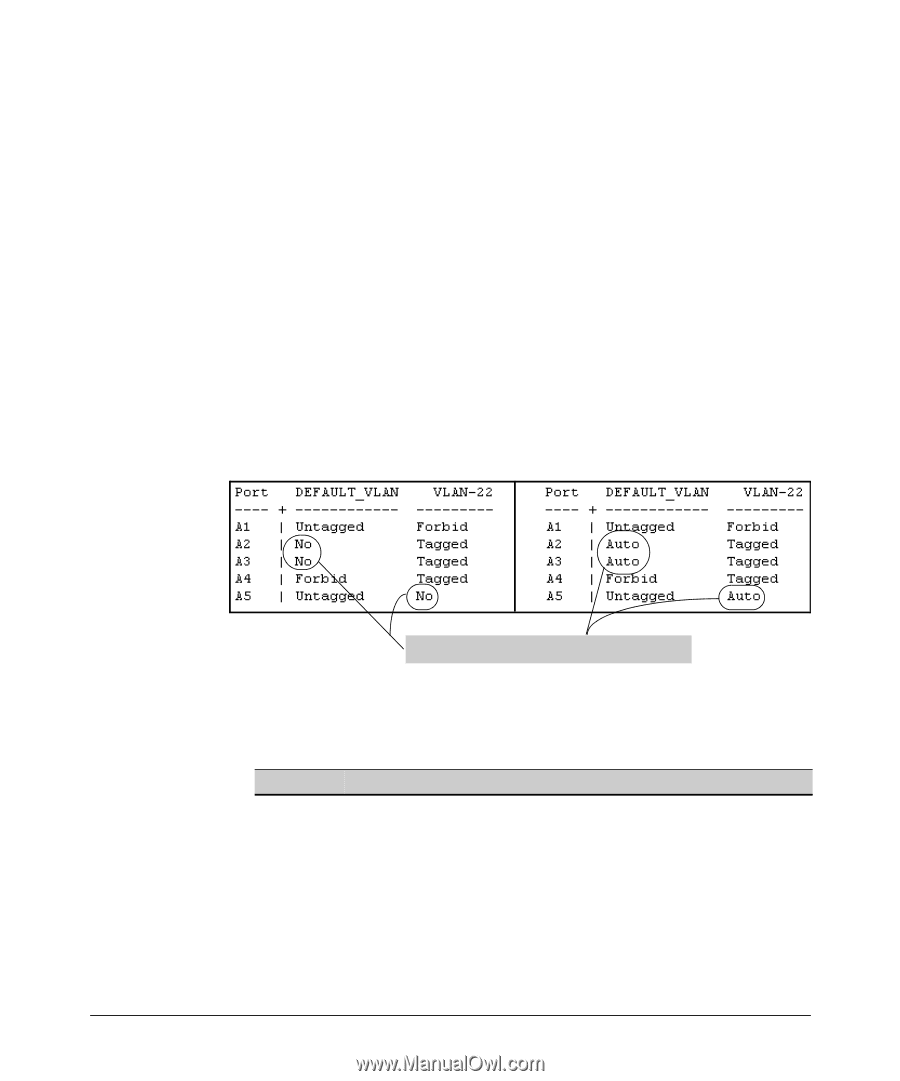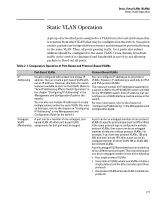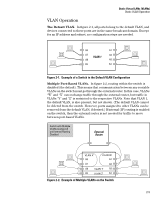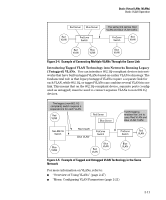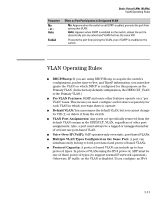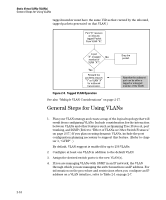HP 6120XG HP ProCurve Series 6120 Blade Switches Advanced Traffic Management G - Page 38
Per-Port Static VLAN Configuration Options,
 |
View all HP 6120XG manuals
Add to My Manuals
Save this manual to your list of manuals |
Page 38 highlights
Static Virtual LANs (VLANs) Static VLAN Operation ■ "CLI: Configuring VLAN Parameters" (page 2-21) ■ "Web: Viewing and Configuring VLAN Parameters" (page 2-41) ■ "VLAN Tagging Information" (page 2-42) ■ "Effect of VLANs on Other Switch Features" (page 2-57) ■ "VLAN Restrictions" (page 2-59) Per-Port Static VLAN Configuration Options The following figure and table show the options you can use to assign individual ports to a static VLAN. Note that GVRP, if configured, affects these options and VLAN behavior on the switch. The display below shows the perport VLAN configuration options. Table 2-3 briefly describes these options. Example of Per-Port VLAN Configuration with GVRP Disabled (the default) Example of Per-Port VLAN Configuration with GVRP Enabled Enabling GVRP causes "No" to display as "Auto". Figure 2-6. Comparing Per-Port VLAN Options With and Without GVRP Table 2-3. Per-Port VLAN Configuration Options Parameter Tagged Untagged Effect on Port Participation in Designated VLAN Allows the port to join multiple VLANs. Allows VLAN connection to a device that is configured for an untagged VLAN instead of a tagged VLAN. A port can be an untagged member of only one port-based VLAN. A port can also be an untagged member of only one protocol-based VLAN for any given protocol type. For example, if the switch is configured with the default VLAN plus three protocol-based VLANs that include IPX, then port 1 can be an untagged member of the default VLAN and one of the protocol-based VLANS. 2-12