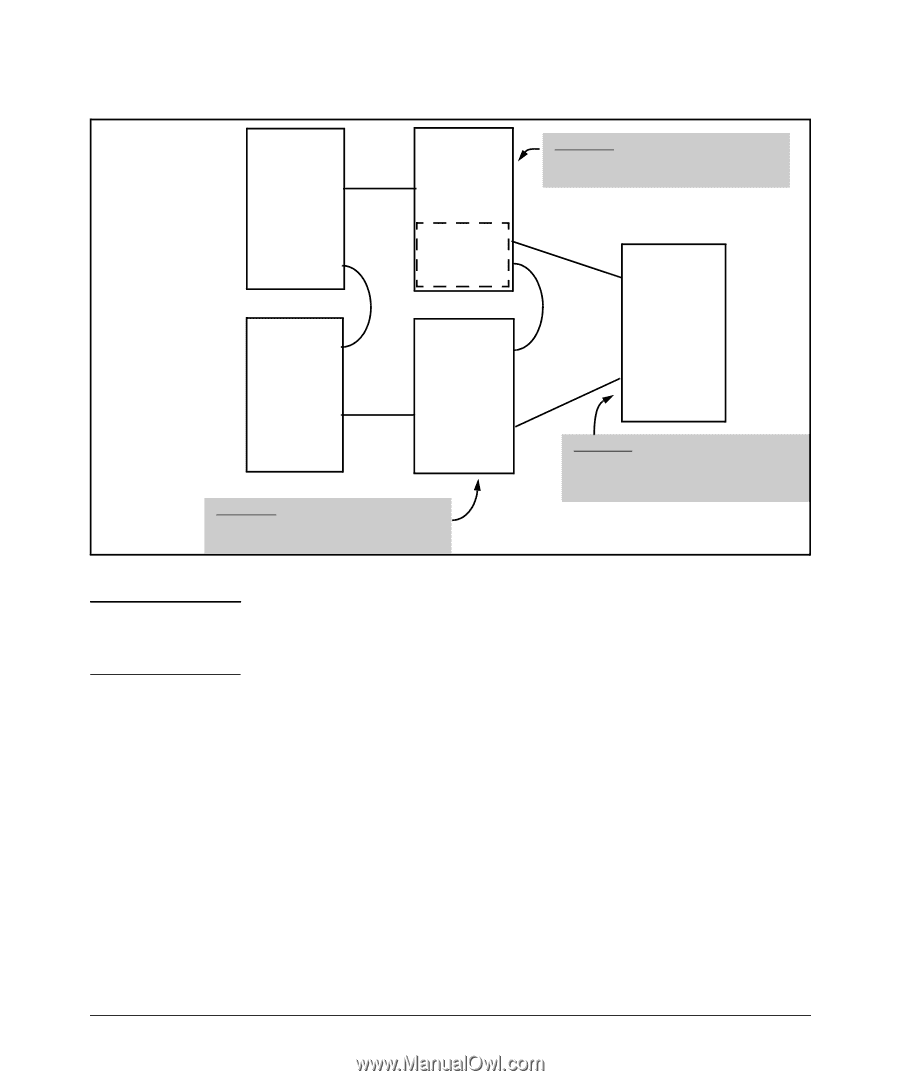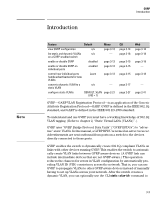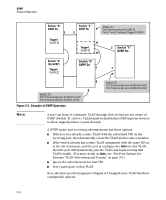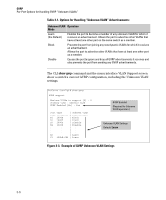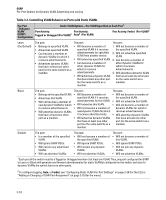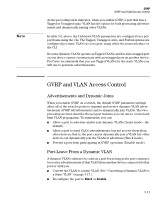HP 6120XG HP ProCurve Series 6120 Blade Switches Advanced Traffic Management G - Page 91
Example of GVRP Operation, Switch D, GVRP On, No GVRP, Tagged
 |
View all HP 6120XG manuals
Add to My Manuals
Save this manual to your list of manuals |
Page 91 highlights
GVRP General Operation Switch "A" GVRP On 1 Tagged VLAN 22 Switch "B" (No GVRP) Tagged VLAN 22 Switch "C" GVRP On 5 Switch "C": Port 5 dynamically joins VLAN 22. Ports 11 and 12 belong to Tagged VLAN 33. 11 Tagged VLAN 33 12 Switch "D" GVRP On 3 2 Switch "E" GVRP On 7 Switch "D": Port 3 dynamically joins VLANs 22 and 33. Port 6 dynamically joins VLAN 22 and 33. Figure 3-2. Example of GVRP Operation 6 Switch "E": Port 2 dynamically joins VLANs 22 and 33. Port 7 dynamically joins VLANs 33 and 22. Note A port can learn of a dynamic VLAN through devices that are not aware of GVRP (Switch "B", above). VLANs must be disabled in GVRP-unaware devices to allow tagged packets to pass through. A GVRP-aware port receiving advertisements has these options: ■ If there is not already a static VLAN with the advertised VID on the receiving port, then dynamically create the VLAN and become a member. ■ If the switch already has a static VLAN assignment with the same VID as in the advertisement, and the port is configured to Auto for that VLAN, then the port will dynamically join the VLAN and begin moving that VLAN's traffic. (For more detail on Auto, see "Per-Port Options for Dynamic VLAN Advertising and Joining" on page 3-9.) ■ Ignore the advertisement for that VID. ■ Don't participate in that VLAN. Note also that a port belonging to a Tagged or Untagged static VLAN has these configurable options: 3-6